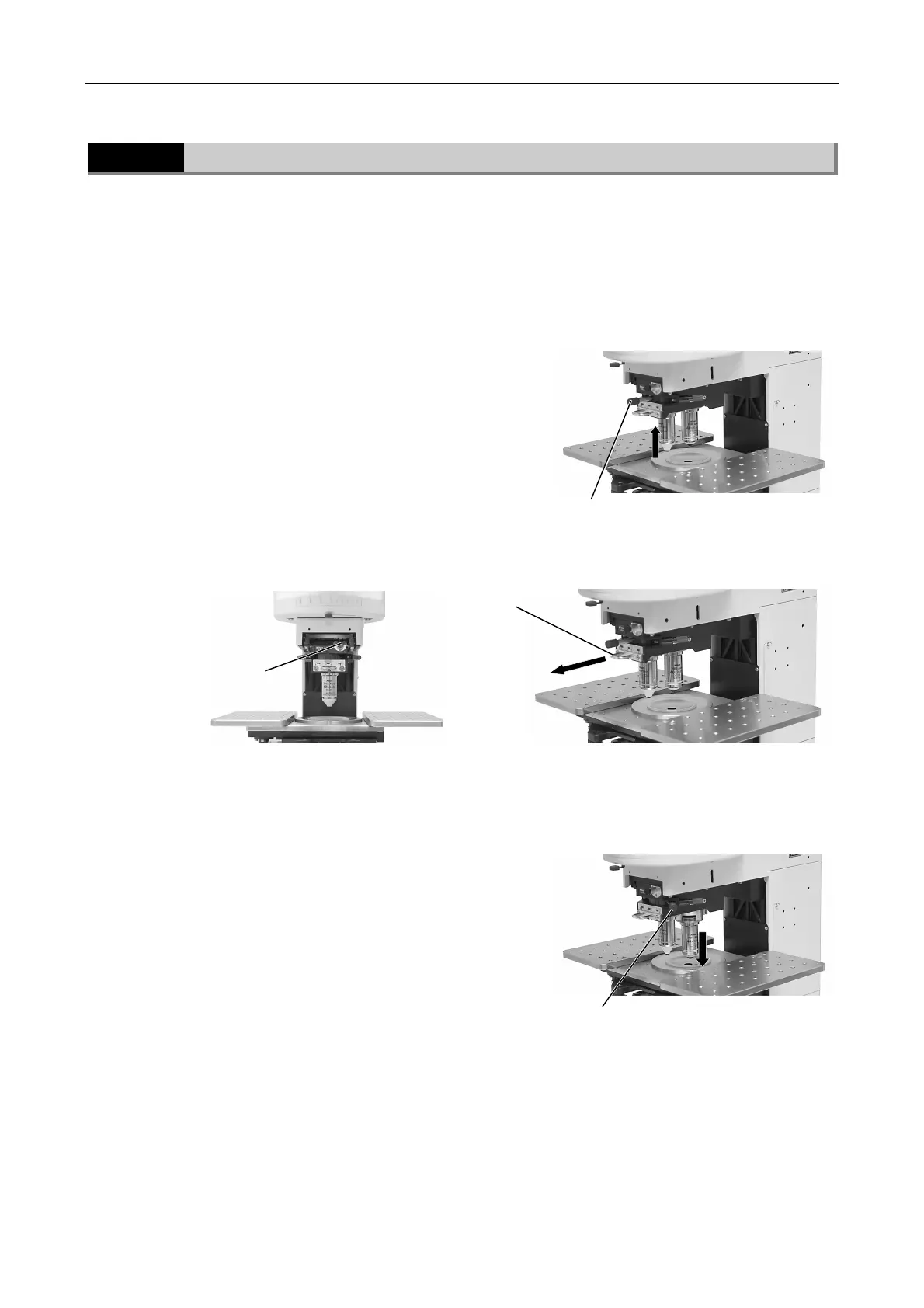Chapter 3 Operation of Each Part
2 Sliding Nosepiece
19
3
2.2
Switching Objectives
In this section, an example case is explained. (Changing objectives from the near side to the far side)
CAUTION:
ou cannot change objectives when the objective vertical movement lever is placed at the right
or the left. If you attempt to change objectives forcibly, the microscopy may be damaged.
Make sure to move the objective vertical movement lever to the center position when you
change objectives between the near side one and the far side one.
1
Move the objective vertical movement lever from
the left to the center. The near side objective is
retracted.
2
With the near side objective retracted, push the slide click release button and pull the sliding
nosepiece lever fully to the near side.
3
Release the slide click release button. Move the sliding nosepiece slightly to and from to find a
click-stop position and fit in it.
4
Gently move the objective vertical movement
lever from the center to the right. The far side
objective will be placed in the observation
position.
Move the lever to the right.
Slide click
release button
Pull
Sliding nosepiece lever
Move the lever to the center.