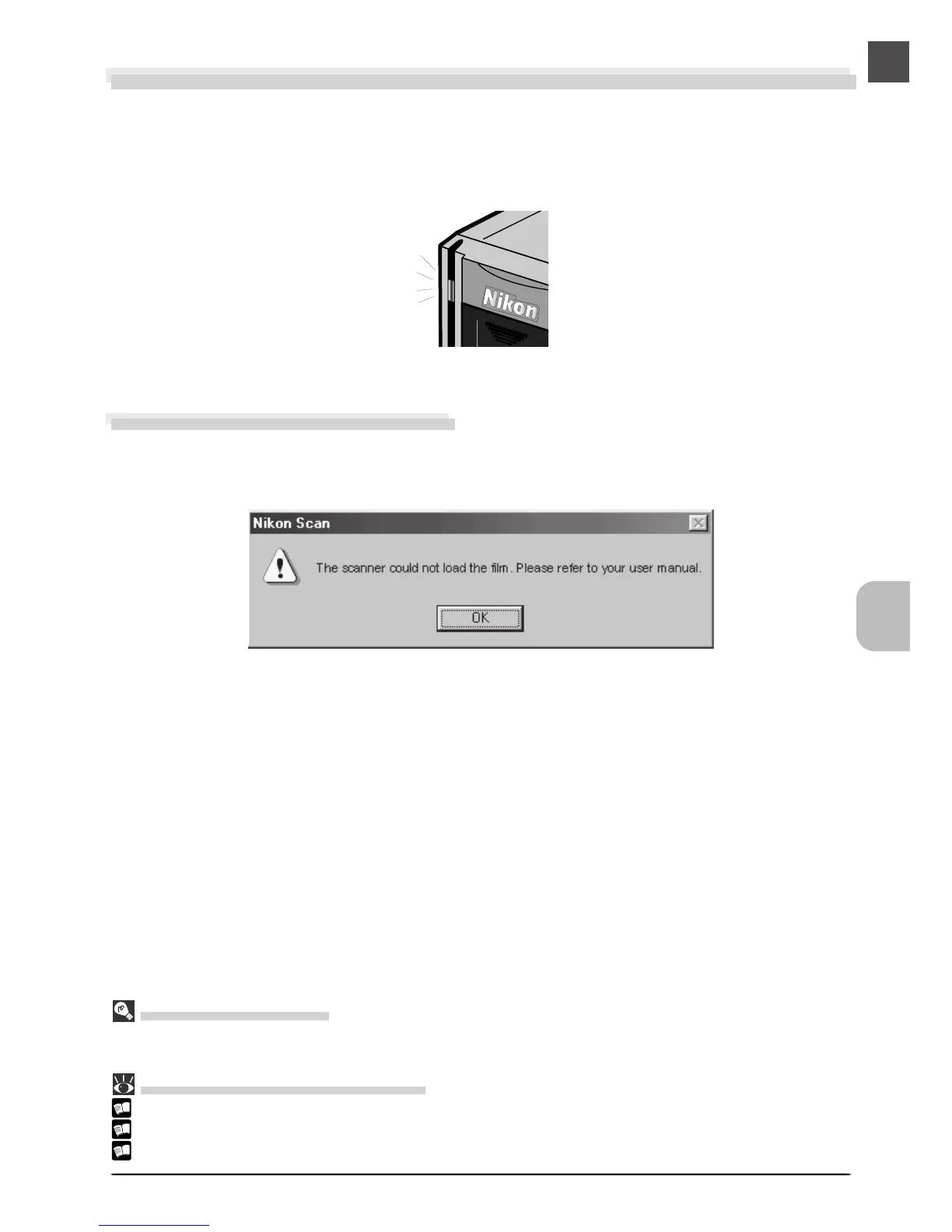133
When Film Jams in the SA-21
When film jams in the SA-21, Nikon Scan will display an error and the scanner status LED will
flash at rate of about five times per second. How you will handle the jam depends on whether
the film is caught inside the adapter of if the problem occurred while the film was loading.
If the Film Is Not Ejected
If the film is not ejected after you have clicked OK to close the above error message, follow the instructions
under “If the Film Jams Inside the Adapter.”
Pg. For more information on:
102 Film that can not be scanned in the SA-21
105 Using the FH-3
139 Cleaning the SA-21
If the Film Jams During Loading
If the scanner is unable to load the film, the film will automatically be ejected and the following
error message will be displayed:
Click OK and check whether the film is suitable for use in the SA-21. If it is, wait for the status
LED to stop flashing and then reinsert the film. If the film can not be scanned in the SA-21,
follow the instructions in “Film That Can Not Be Scanned in the SA-21.”
If the above error occurs when no film is inserted in the scanner, it may indicate that the
adapter requires cleaning. Clean the adapter as described under “Maintenance: Caring for
Adapters.”
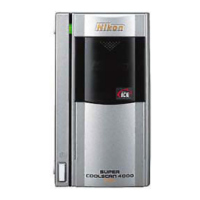