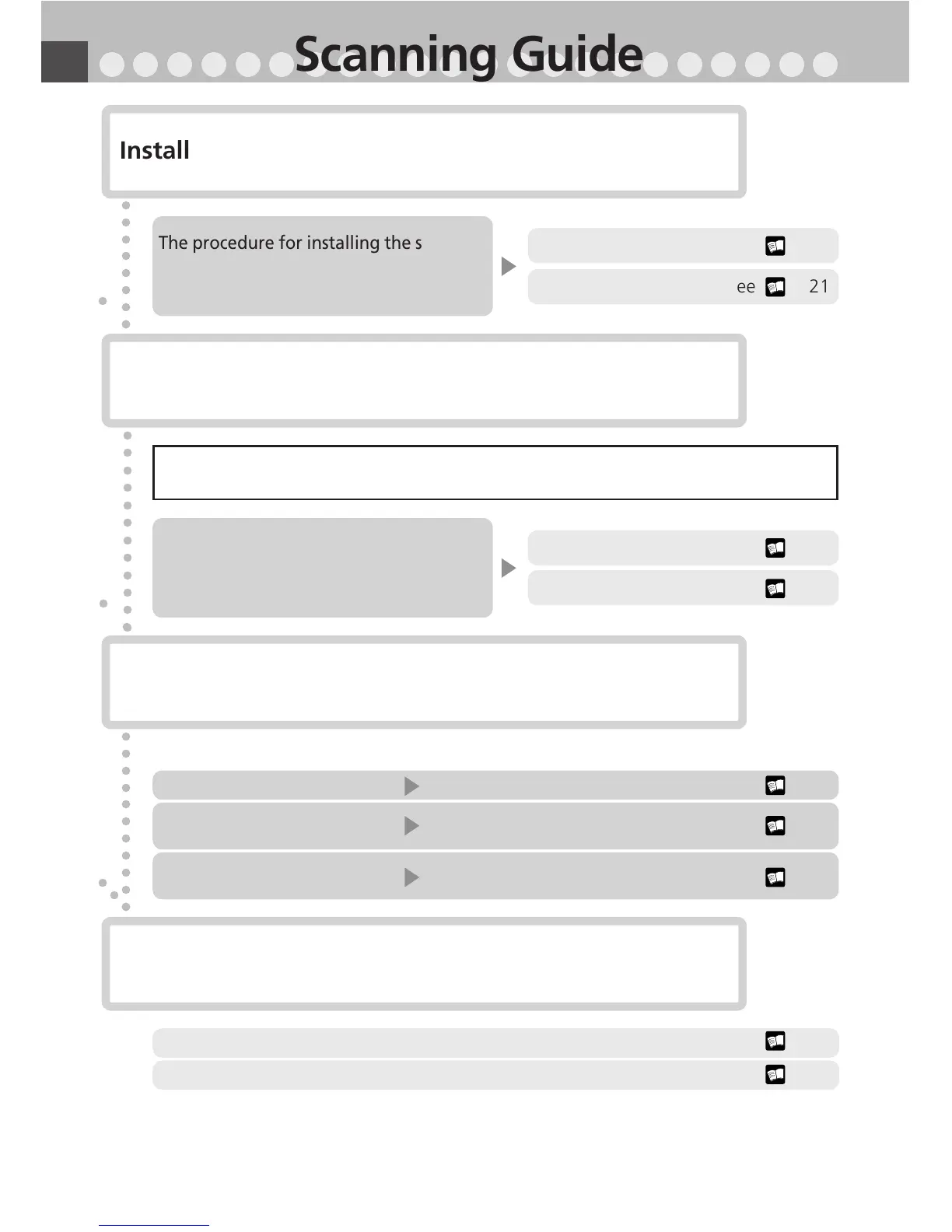○○○○○○○○○○○○○○○○○○○○○○
Scanning Guide
Install Nikon Scan scanner driver software
Set up the scanner and connect it to your computer
Insert a film adapter and insert film into the scanner
The adapter used depends on the media scanned.
Slides
Film that cannot be
scanned in the SA-21
Film strips of two to
six frames
Use the MA-20 (S)
Use the FH-3 film holder
with the MA-20 (S)
Use the SA-21
See 83
See 102
See 111
Scan the film using Nikon Scan
Basic scanning
The scan window
See 86
See 120
○○○○○○○○○○○○
○○
○○○○○○○○
○○
○○○○○○○○○○○
○○○
Windows
Macintosh
See 16
See 21
The procedure for installing the software
differs depending on whether you are us-
ing a Windows or Macintosh computer.
Windows users will need to register the scanner with Windows when con-
necting the scanner for the first time.
Connect the scanner
Register the scanner
See 25
See 29
Connect the scanner to the computer.
Registration of the scanner as a new de-
vice is necessary only under Windows.