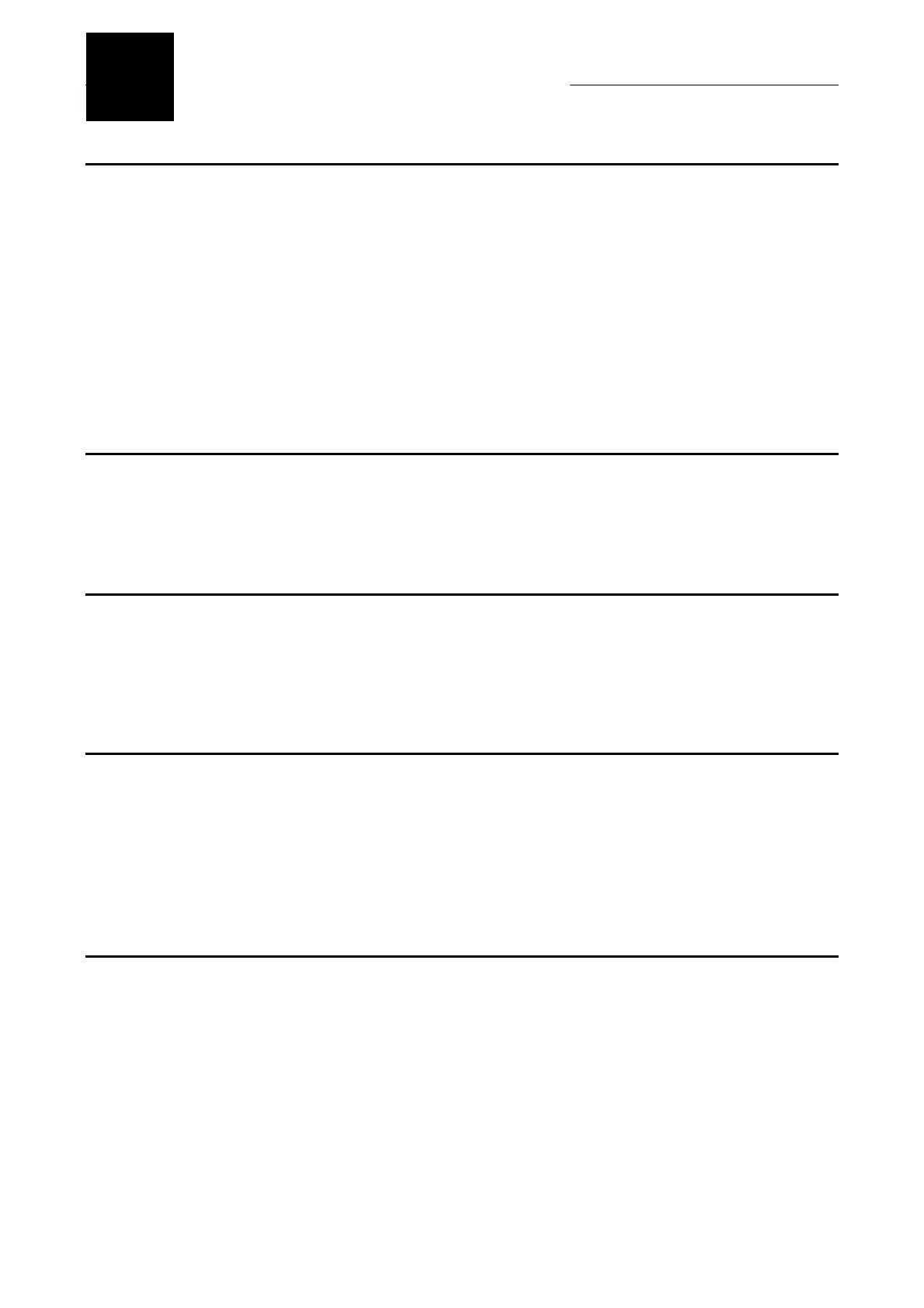24
Care and Maintenance
6
Cleaning the Lenses
Keep the lens from dust particles or fingerprints. Dirt on the lens or filter adversely affects the viewing of the
image. If any of the lenses get dirty, clean them as described below.
• Remove dust particles with a soft brush or lightly wipe off with a gauze.
• Only when fingerprints or oily substances are attached, use soft clean lens tissue, cotton cloth or gauze
with a little absolute alcohol (ethyl alcohol or methyl alcohol) moistened to remove the dirt.
• Do not use any solvents other than absolute alcohol as they may damage the lens adhesion surfaces.
Especially, do not use petroleum benzine for the lens or filter.
• Absolute alcohol is extremely flammable. Keep these flammable solvents away from fire or sparks emitted
when turning on/off the power switch.
• Use absolute alcohol according to the instructions provided by the manufacturer.
Cleaning the Product
• We recommend that you use a silicon cloth to clean the product.
• For persistent dirt, dampen a piece of gauze with neutral detergent and wipe lightly.
• Use of organic solvent could result in discoloration of the plastic parts.
Decontamination
• We recommend that you use 70% medical alcohol for decontamination of the product.
• When a specimen is dropped onto the microscope, check that the specimen is hazardous or not.
If the specimen is hazardous, follow the standard procedure of your laboratory.
• Use of organic solvent may result in discoloration of the plastic parts.
Storage of the Product
• Store the product in a dry place where mold hardly grow.
• We especially recommend that the objectives and eyepieces be stored in a container (such as a
desiccator) with desiccant in it
• Cover the product with a dust protection cover when storing so that it will not get dusty.
• Cover a dust protection cover after turning off the power source (press the front-half of the power switch)
and the lamp cools sufficiently.
Regular Inspections (With Charge)
Regular inspection (with charge) is recommended to maintain the performance of the product. Contact your
nearest Nikon representative for details.
