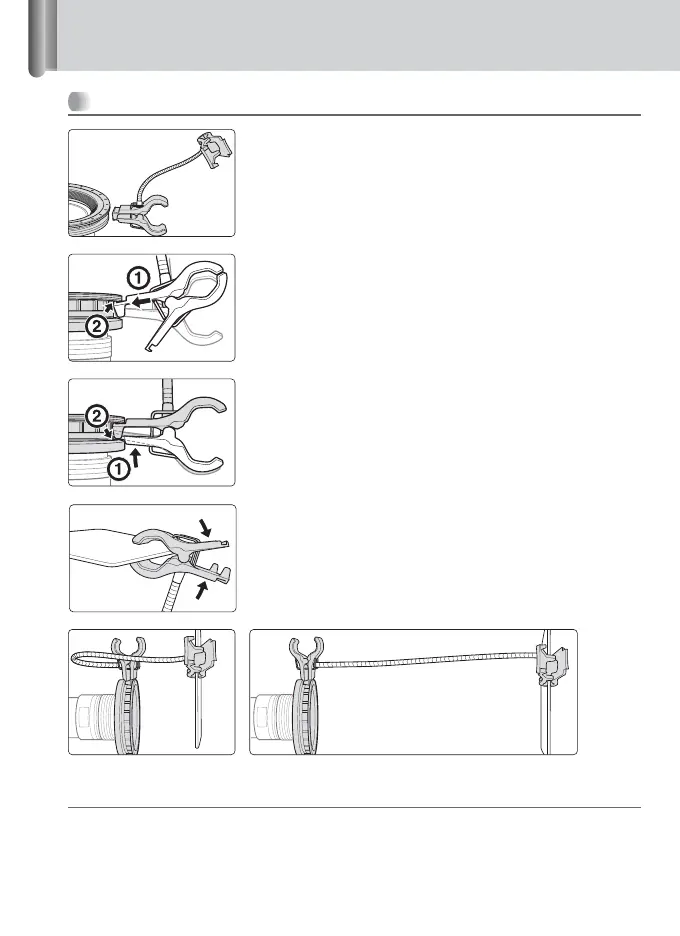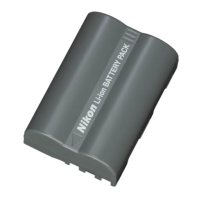3
Flash shooting with the Diffuser SW-12 and Flexible Arm Clip SW-C1
106
Attachment of the Flexible Arm Clip SW-C1 to the SX-1
1
Align one of the Flexible Arm Clips with the
Attachment Ring SX-1’s Mounting groove.
2
As shown in the diagram, insert the clip while
aligning the SW-C1’s Mounting groove with the
front of the Attachment Ring SX-1’s Mounting
groove.
3
Holding one arm of the clip, open the other so that
the stopper closes and slides into the SX-1, then
release.
• Ensure that the SW-C1’s groove engages with the
SX-1’s groove.
4
Grip the Diffuser SW-12 with the Flexible Arm Clip
SW-C1.
• As shown in the diagrams below, you can use the
SW-C1 in two (long or short) ways depending on which
direction the clip is mounted.
Notes on using the SW-C1
• The maximum weight the SW-C1 can hold is approx. 70g (2.5 oz.).
SX-1
SW-12
