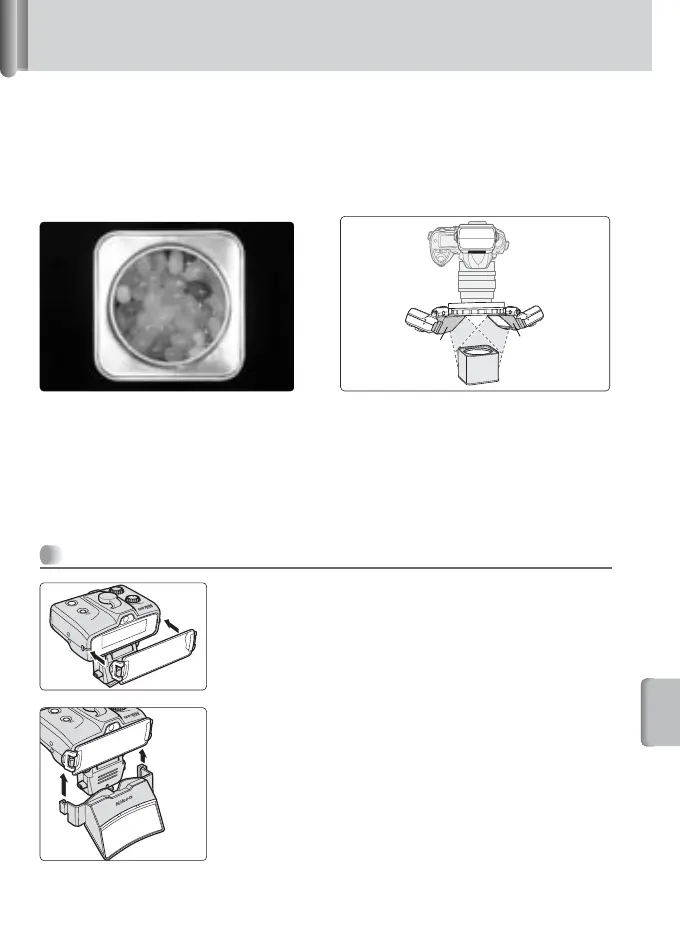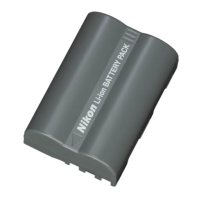103
Flash operation using various accessories
2
Flash shooting with the Extreme Close-Up Positioning Adapter SW-11
With the Extreme Close-Up Positioning Adapter SW-11, you can curve
the SB-R200’s flash light toward the optical axis to create lighting effects
when taking close-up shots.
• When using the SW-11, the lens-to-subject distance should be kept to within 15 cm
(5.9 in.). If the distance exceeds this, irregular flash lighting may occur.
• Use of a Micro-Nikkor lens is recommended with the SW-11.
Example G G-4
Dual-light flash operation (with the
SW-11)
Two SB-R200 units are used with the
Extreme Close-Up Positioning Adapter
SW-11 attached over both units. As the
flash light is curved toward the optical axis,
extremely vivid color images can be
created while sufficient background
illumination is guaranteed.
Flash setup
• Camera: D70
• Lens: AF Micro-Nikkor 60mm f/2.8D
• Group A: SB-R200 (TTL)
• Group B: SB-R200 (TTL)
G-5 example in “Close-up Speedlight Photography
Examples” was taken without using the SW-11.
Using the Extreme Close-Up Positioning Adapter SW-11
1
Attach the Color Filter Holder SZ-1 to the
SB-R200’s flash head.
2
Place the SW-11 over the SZ-1.
Slide the SW-11 aligning the grooves on both
sides of the SZ-1 from its underside to attach.
SW-11
Group B
SB-R200
Group A
SB-R200
SW-11
O
N
/
O
F
F
W
IR
E
LE
SS
R
E
M
O
T
E
SPE
E
DL
IG
H
T
SB
-
R200
O
N
/
O
F
F
W
I
R
E
L
E
S
S
R
E
MOT
E
SPE
E
DL
I
G
H
T
SB
-
R2
0
0
SW
-11