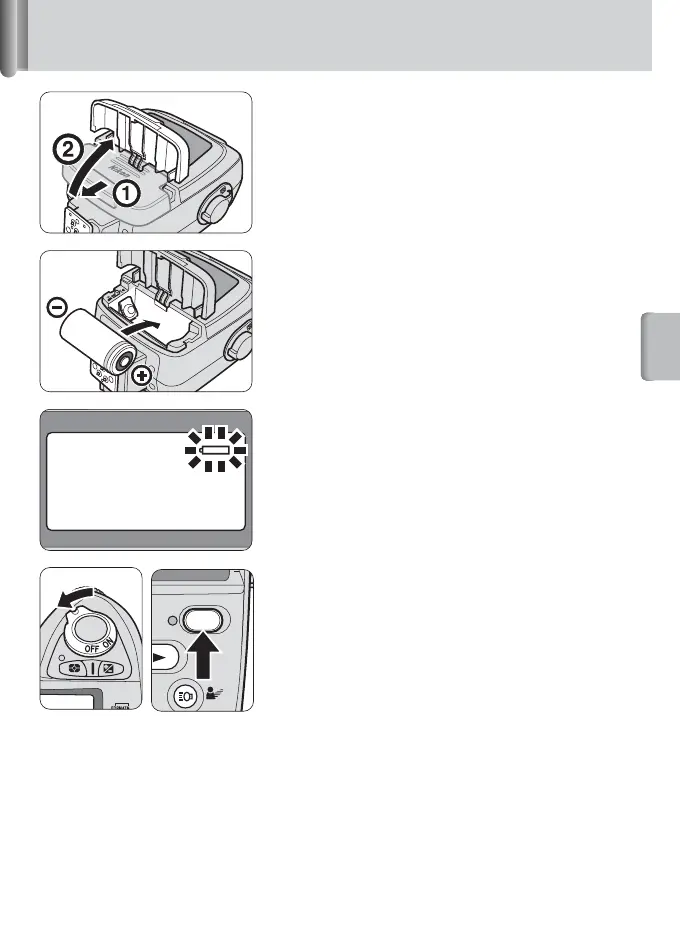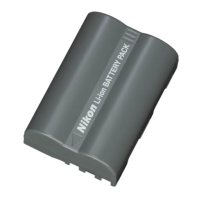55
Functions and use of the SU-800
2 Using the SU-800
1
Slide open the battery chamber lid
in the direction of the arrow.
2
Install the battery, then close the
battery chamber lid by sliding it into
place.
Use CR123A (3V) lithium batteries.
Replacing the battery
The low battery-power indicator blinks
when the SU-800’s ready-light does not
come on within about 30 seconds of the
power being turned on or after the flash
has fired.
• Replace the battery.
3
Turn off the camera and SU-800.