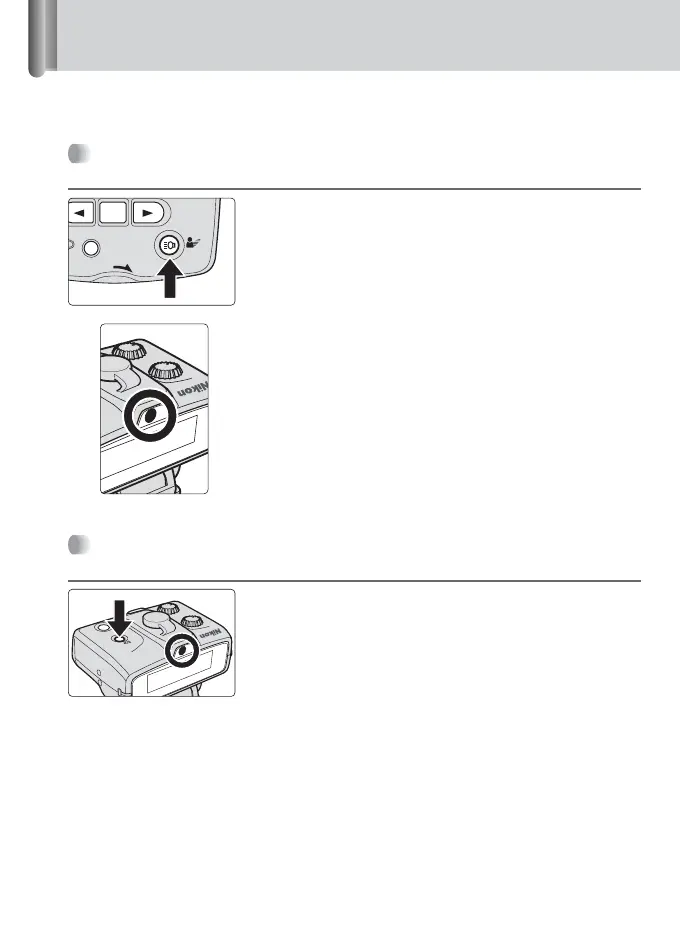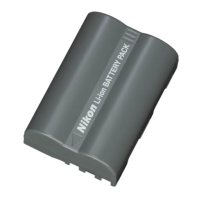90
3
Using the Target Light (Focus-assist Illuminator)
By using the Target Light on the SB-R200, you can confirm the direction
of flash light emitted.
Illuminating and canceling the Target Light using the
Target Light button on the SU-800
Press and hold the Target Light button on the SU-800
for more than 1 second, all Target Lights on the
SB-R200 units light up.
• The Target Light illuminates for 60 seconds and goes out
automatically. To cancel the illumination within 60 seconds,
press the Target Light button again for more than one
second.
• Pressing the button twice may be necessary depending on
the conditions of the SB-R200.
• The Target Light also goes out when:
Releasing the shutter
Test firing
Firing the Modeling Illuminator
Pressing the [ON/OFF] button on the SB-R200
Pressing the Target Light button on the SB-R200
Turning on the camera’s FV Lock
Illuminating and canceling the Target Light using the
Target Light button on the SB-R200
When the Target Light button on the SB-R200 is
pressed while the SB-R200’s Target Light is off, the
Target Light comes on.
• If the Target Light is on, the Target light goes out.
• The Target Light illuminates for 60 seconds and goes out
automatically. To cancel the illumination within 60 seconds,
press the Target Light button again.
ON/OFF
W
IR
E
L
E
S
S
R
E
MO
T
E
SPE
E
DL
I
G
H
T
SB
-
R2
0
0