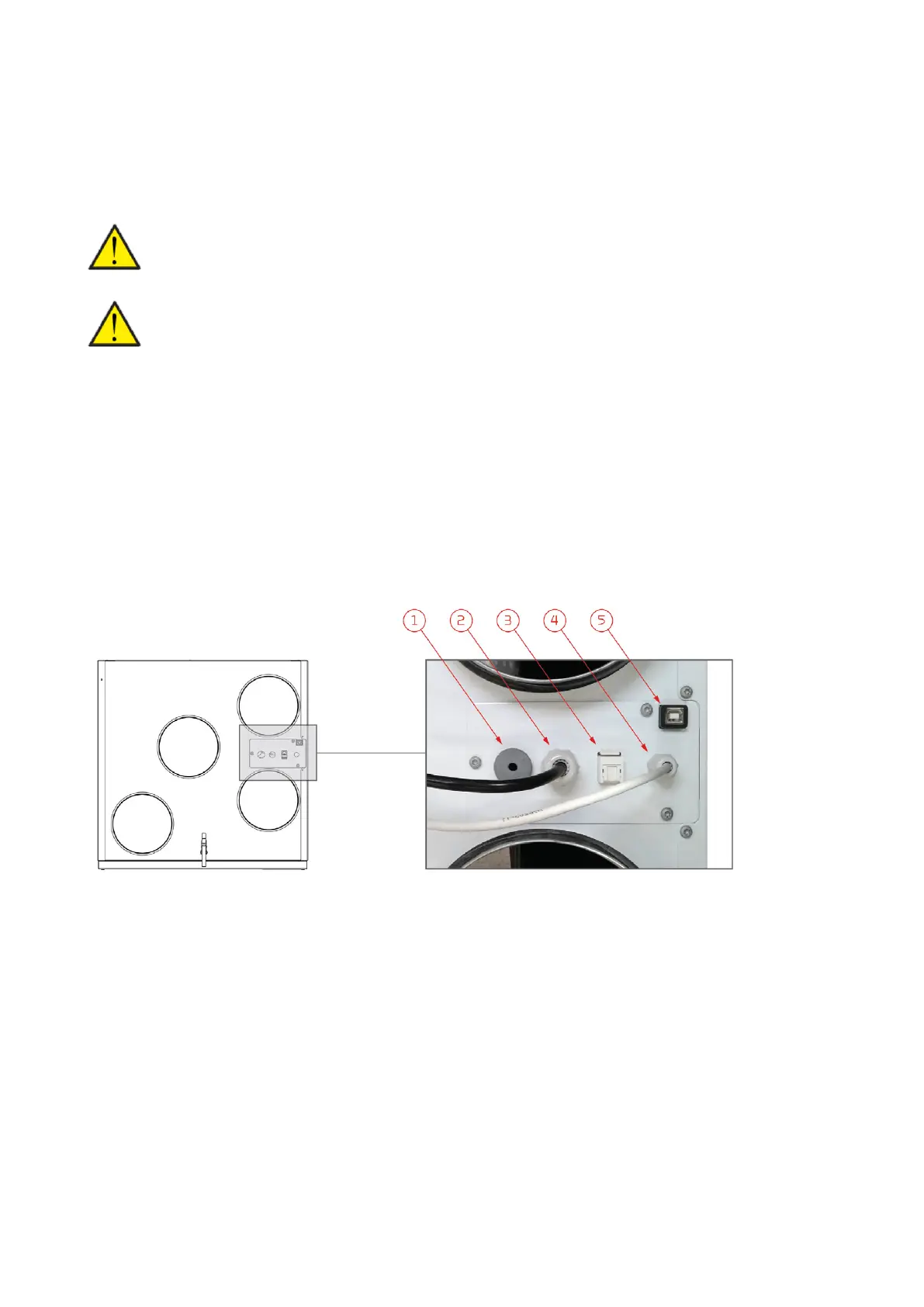14
Electrical installation
Electrical connections
Safety
It is important to check that wires are not damaged or squeezed during connection and use.
Connection overview
All connections are placed at the top of the ventilation unit.
1. Grommet for external connections
2. Connection 230V (remember electrical grounding)
3. Connection RJ45 (fitted plug with lids for fire thermostat)
4. Connection user panel
5. Connection PC
Connections shown on the right model. On the left model the connections are mirrored in the left side.
ATTENTION
All work must be carried out by qualified persons and in compliance with existing legislation and regulations.
ATTENTION
It is important that the power is off, if you do work to the electrical components of the unit.
