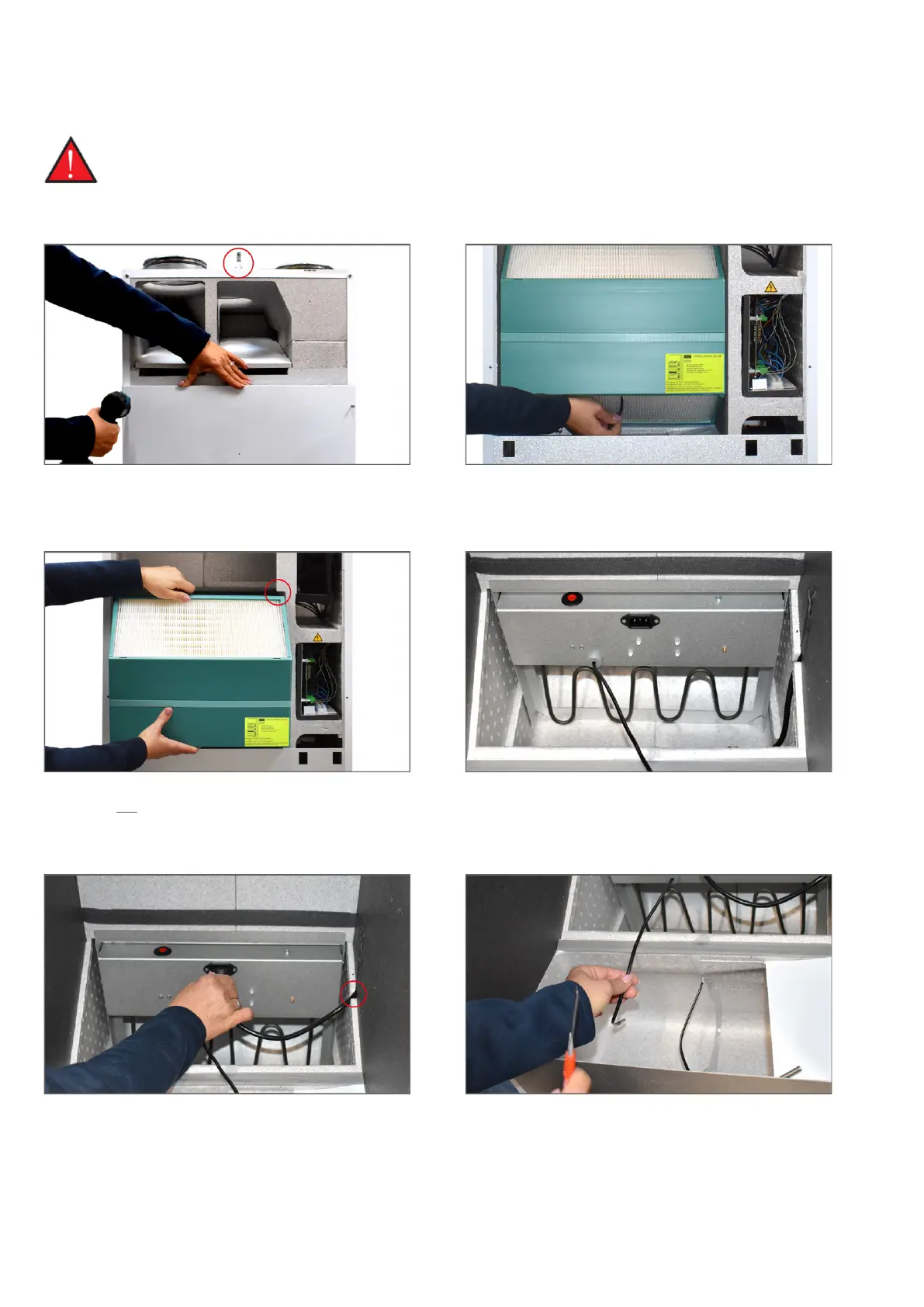25
Installation of electrical pre-heating element for integration
Comfort 252/302 Top is ready for installation of an integral pre-heating element.
WARNING
The power supply of the ventilation unit must be switched off before you open the doors of the unit.
1. Open the toggle case latch catch on top of the unit (shown
in the red circle) and lift out the upper front door. Loosen
the 6 screws in the lower front door and lift out the door.
2. Carefully pull out the sensor from the slats in the coun-
terflow heat exchanger.
3. Gentle wriggle out the counterflow heat exchanger. It is
important not
to damage the corner (shown in the red
circle).
4. Install the electrical pre-heating element in the open
compartment at the rear of the ventilation unit. Gently
press the three spikes into the EPS mould and move the
heating element into place under the top edge.
5. Connect the power supply, which is located at the bottom
of the ventilation unit. Ensure the wire is fed out into the
customised groove (shown in the red circle).
6. Gently pull forward the sensor from the electrical pre-
heating element. Then, make an incision in the EPS mould so
you can push the wire all the way down, below the top edge.
