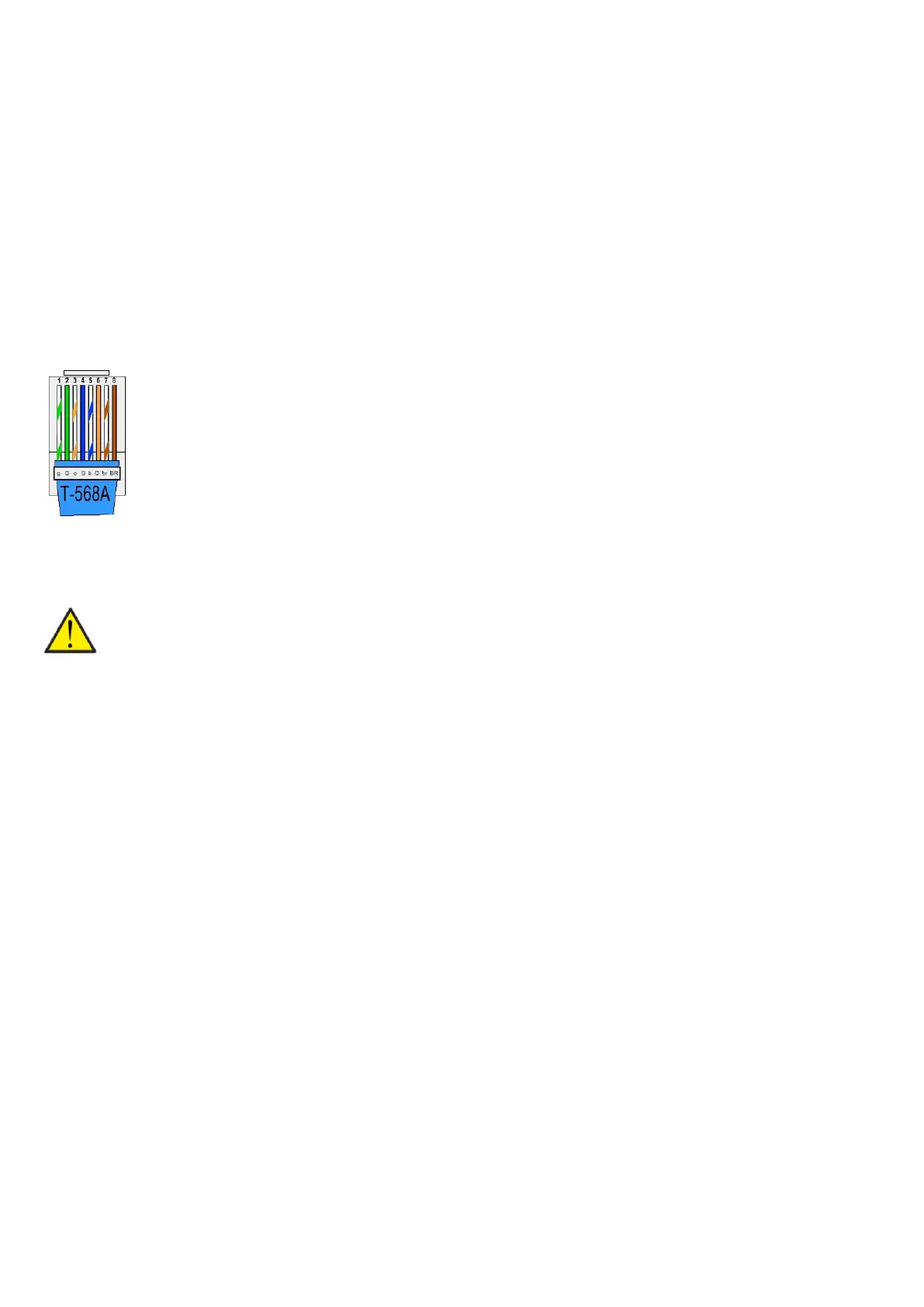17
Electrical connections accessories
Functional cable
Many of the external connections are made via an RJ45 port that is installed on the ventilation unit. See the connections overview to
locate the RJ45 port. From factory, a shunt plug for fire thermostat connection has been plugged into the RJ45 port. This must be re-
moved before the LAN cable is plugged in.
The LAN cable enables the following functions:
• User selection 1
• User selection 2
• Modbus
• Fire thermostat / external fire automation system
Connections in relation to the function cable that has an RJ45 connector in one end and loose wires in the other:
The length of the LAN cable is 10 m.
1. Green/white
2. Green
3. Orange/white
4. Blue
5. Blue/white
6. Orange
7. Brown/white
8. Brown
GND
User selection 1
User selection 2
Modbus A1 (+)
Modbus B1 (-)
Not used
Fire thermostat / external fire automation system
User selection output (Cookerhood function)
ATTENTION
If you adapt an RJ45 cable yourself, be aware that wire 8 (Brown) can become live with 12V and must not be short
circuited.
In Nilan’s LAN cable the wires that are not used are not connected up to the RJ45 connector. With Nilan’s LAN cable there
is therefore no risk of short circuits.