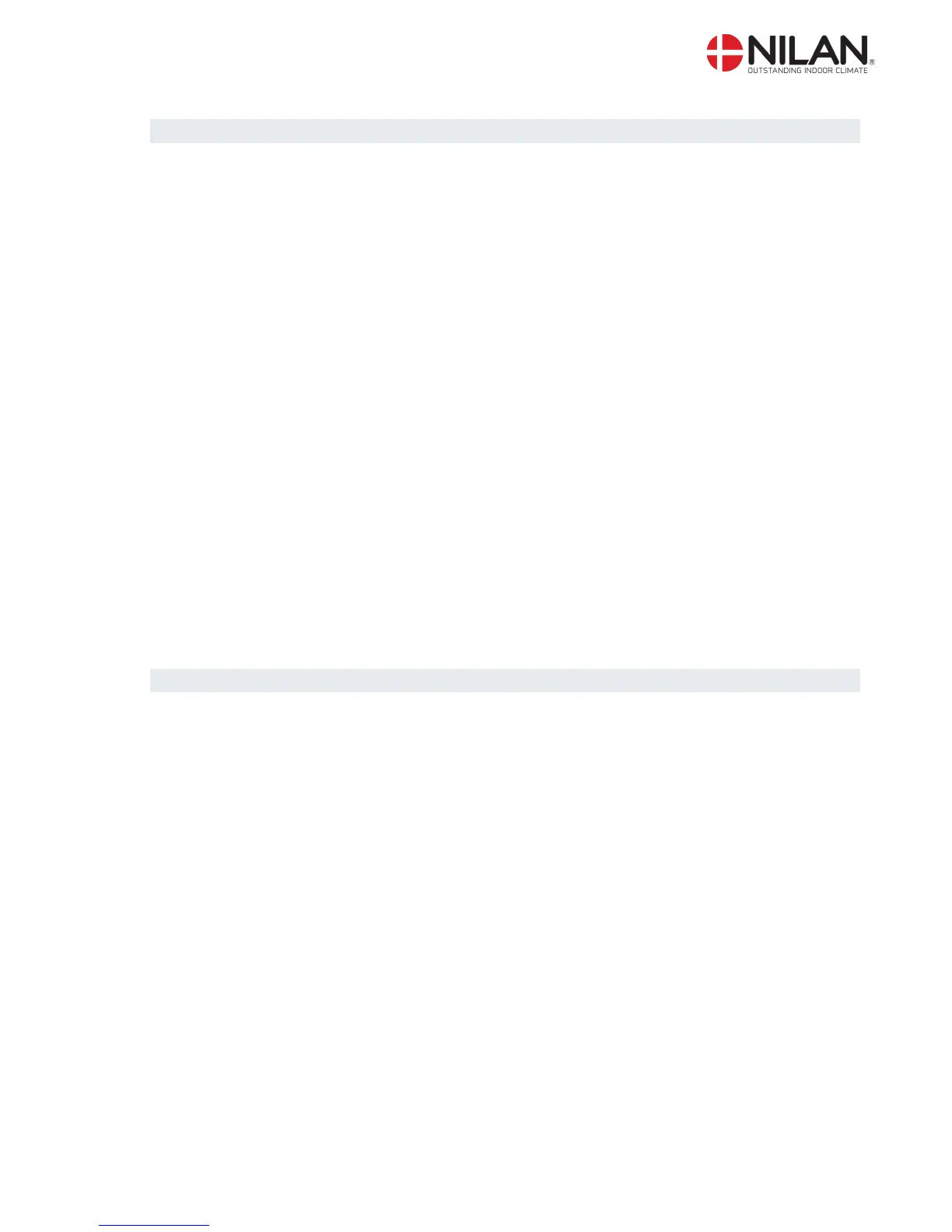Table of contents
Table of contents ............................................................................................................................ 2
Figure table .................................................................................................................................... 2
Introduction ..................................................................................................................................... 3
Review of the thermometer sensors ............................................................................................... 4
CTS 602 panel ............................................................................................................................... 5
How to use the menu: ................................................................................................................. 5
Review of the menus ...................................................................................................................... 6
Menus in the CTS 602 control ..................................................................................................... 6
Operating mode .............................................................................................................................. 7
Main menu .................................................................................................................................. 8
Show alarms ............................................................................................................................... 9
Show data ................................................................................................................................. 12
User select ................................................................................................................................ 13
User select 2 ............................................................................................................................. 14
Setting of clock.......................................................................................................................... 15
Week programme ..................................................................................................................... 16
Factory settings for the 3 weekly programs: .............................................................................. 17
Cooling ..................................................................................................................................... 19
Night Cooling ............................................................................................................................ 20
Humidity .................................................................................................................................... 21
Air exchange ............................................................................................................................. 22
Air filter ..................................................................................................................................... 23
Temp. control ............................................................................................................................ 24
Setting of language ................................................................................................................... 25
System dimensions ...................................................................................................................... 26
Accessories/spare parts ............................................................................................................... 27
Figure table
Figure 1: Thermometer sensors ...................................................................................................... 4
Figure 2: CTS 602 panel ................................................................................................................. 5
Figure 3: Menu headlines ............................................................................................................... 6
Figure 4: Main menu ....................................................................................................................... 7
Figure 5: Headlines in the ”Main menu” .......................................................................................... 8
Figure 6: The ”Show alarms” menu ................................................................................................. 9
Figure 7: The ”Show data” menu .................................................................................................. 12
Figure 8: The ”User select" menu ................................................................................................. 13
Figure 9: The ”User select 2" menu .............................................................................................. 14
Figure 10: Setting of clock ............................................................................................................ 15
Figure 11: The ”Week program” menu .......................................................................................... 16
Figure 12: The ”Heating surface” menu ........................................................................................ 18
Figure 13: The ”Cooling” menu ..................................................................................................... 19
Figure 14: The ”Night Cooling” menu ............................................................................................ 20
Figure 15: The ”Humidity" menu ................................................................................................... 21
Figure 16: The ”Air exchange” menu ............................................................................................ 22
Figure 17: The ”Air filter” menu ..................................................................................................... 23
Figure 18: The ”Temp. control” menu ............................................................................................ 24
Figure 19: The ”Language” menu ................................................................................................. 25
Figure 20: System dimensions ...................................................................................................... 26