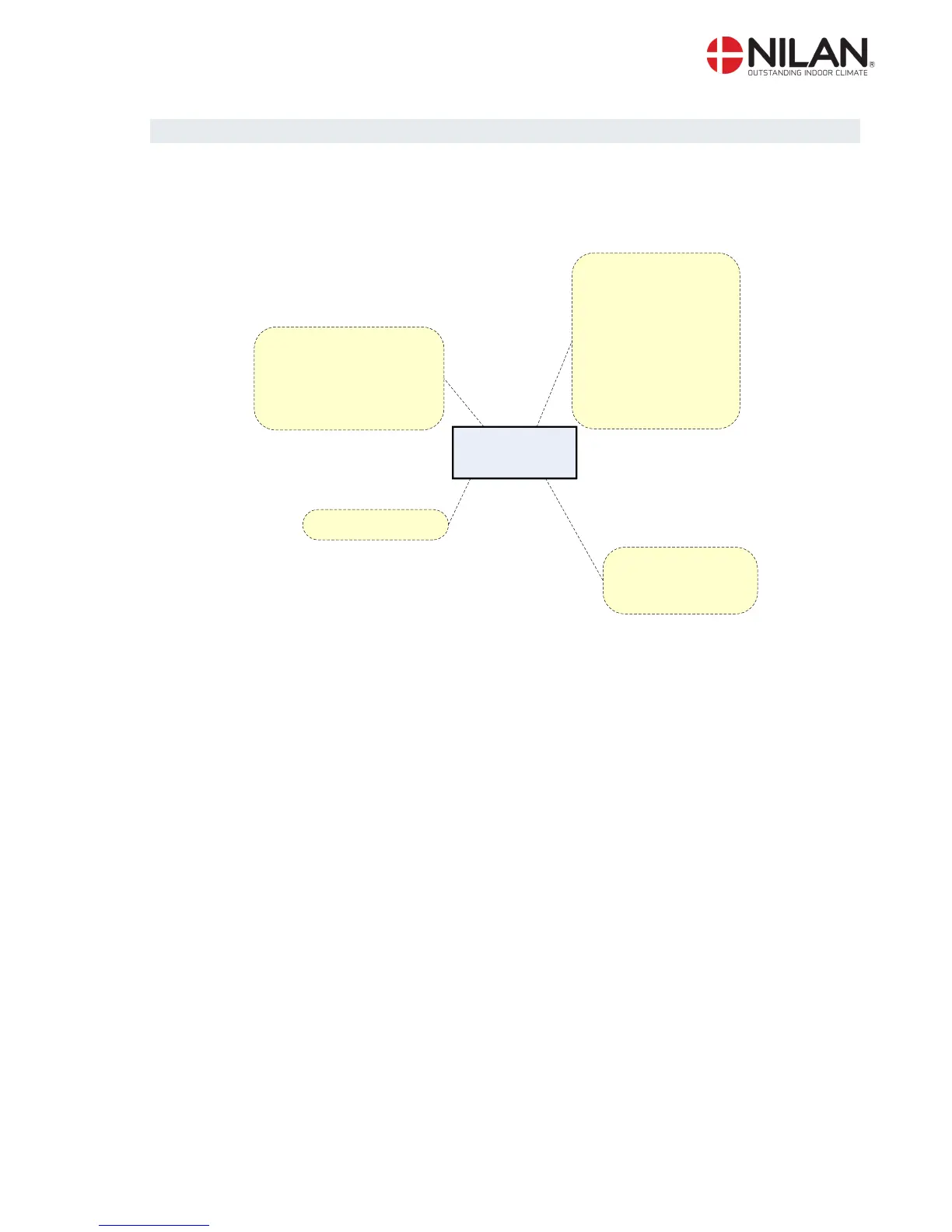May be subject to change page 7 of 27
Operating mode
The main menu shows 3 different values: operating mode, ventilation step and temperature. Those
values indicate the state of the unit and are selected by the user.
The main menu is automatically shown 15 seconds after the unit is electrically connected and is
now ready to be set.
Figure 4: Main menu
Desired room temperature can be adjusted by pressing ENTER once. The number at °C flashes
and the value can be set via pq. The desired value must be approved by pressing ENTER once.
The operating mode can be adjusted by pressing ENTER twice. The actual mode is flashing and
can be set via pq and approved by pressing ENTER once. In “AUTO”-mode the bypass-draught
control is automatically opened or closed according to the temperature setting.
The ventilation step can be adjusted by pressing ENTER three times. The actual ventilation step is
flashing and can be set via pq and approved by pressing ENTER once.