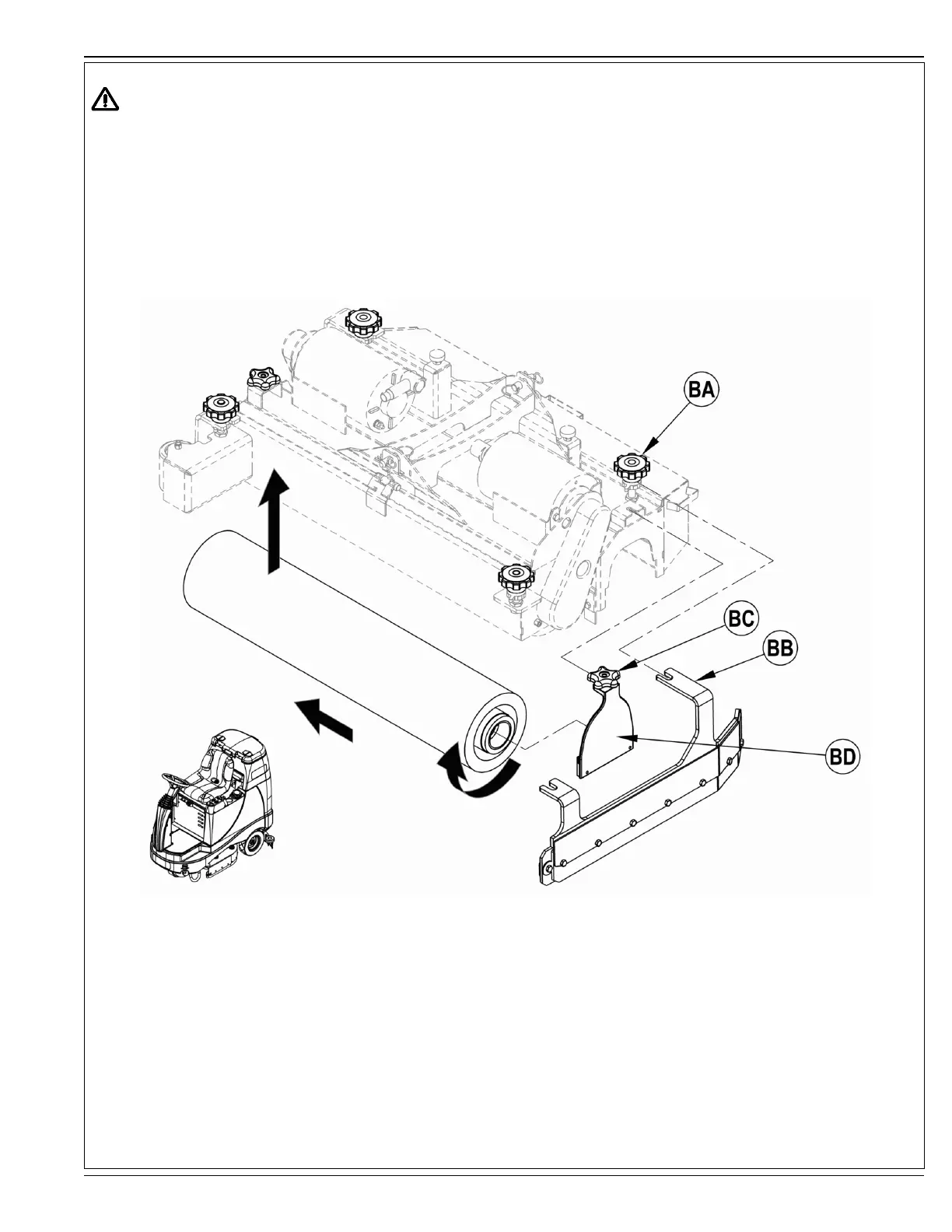ENGLISH / A-11
FORM NO. 56041735 - Advenger
™
- A-11
INSTALL THE BRUSHES (CYLINDRICAL SYSTEM)
CAUTION !
Turn the key switch off (O) and remove the key, before changing the brushes, and before opening any access panels.
1 Make sure the Scrub Deck is in the RAISED position. Make sure the Key Switch (A) is off (O).
2 See Figure 3. Remove both side skirt assemblies. NOTE: The skirts are held in place by two large Knobs (BA). Loosen these knobs and then slide the Skirt
Assemblies (BB) off of the Scrub Deck.
3 Loosen the Black Knobs (BC) on top of the Idler Assemblies (BD) and remove the assembly
4 Slide the brush into the housing, lift slightly, push and turn until it seats. Re-install the Idler Assemblies (BD) and Skirt Assemblies (BB).
FIGURE 3
revised 11/12
