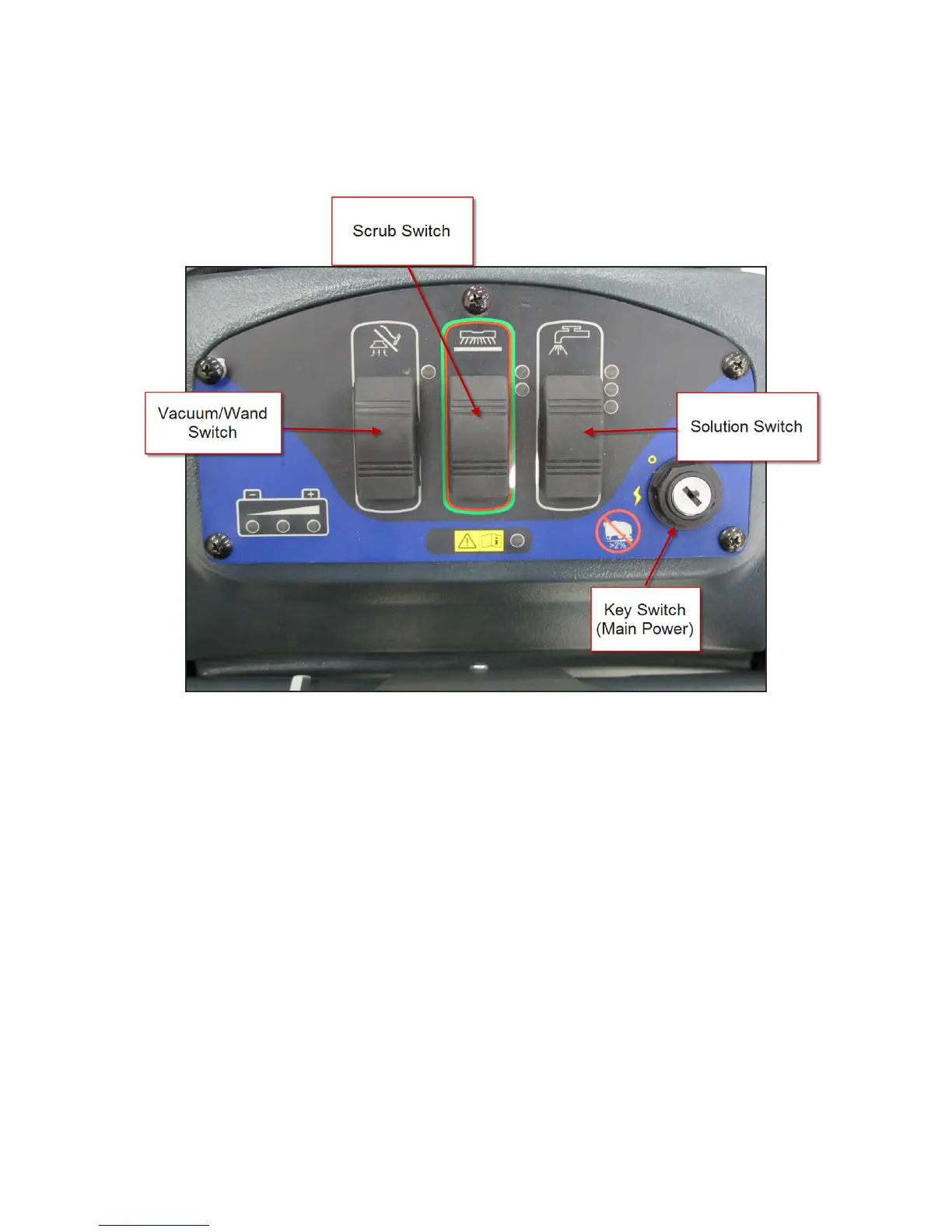Service Manual: SC750, SC800, SC 750 ST, SC800 ST
Form Number 56043150 Page 11
Control Panel – SC750 ST and SC800 ST (Toggle Switch Control Panel)
These machines use a control panel with 3 large toggle switches and do not have an LCD display. See the following sec-
ons for switch idencaon and Indicator Light explanaons.
Switch Identification
• Key Switch (Main Power) - Turns “ON” the power to the control panel. “O” is “OFF” and “I” is “ON”.
• Soluon Switch (Low, Medium & High) – Pressing the switch forward turns on or increases the ow of cleaning
soluon to the oor. Pressing the switch backward turns o or decreases the ow of cleaning soluon to the
oor.(Note: Soluon will not ow unl the machine begins to move.)
• Vacuum/Wand Switch – Pressing the switch forward turns on the vacuum motor. Pressing the switch backward
turns the vacuum motor o.
• Scrub Switch
o Cylindrical Models – Pressing the switch forward lowers the scrub deck and enables all scrub funcons.
Pressing the switch backward disables all scrub funcons and raises the scrub deck.
o Disc Models – When rst pressed forward all scrub funcons are enabled. If in the normal scrub pres-
sure mode already, pressing the switch forward will extend the deck actuator to the “extreme” scrub
pressure mode which also increases the soluon ow. When operang in the extreme scrub pressure
mode, pressing the switch backward will retract the deck actuator to the normal scrub mode which also
decreases the soluon ow. When operang in the normal scrub pressure mode, pressing the switch
backward disables all scrub funcons and raises the scrub deck.
