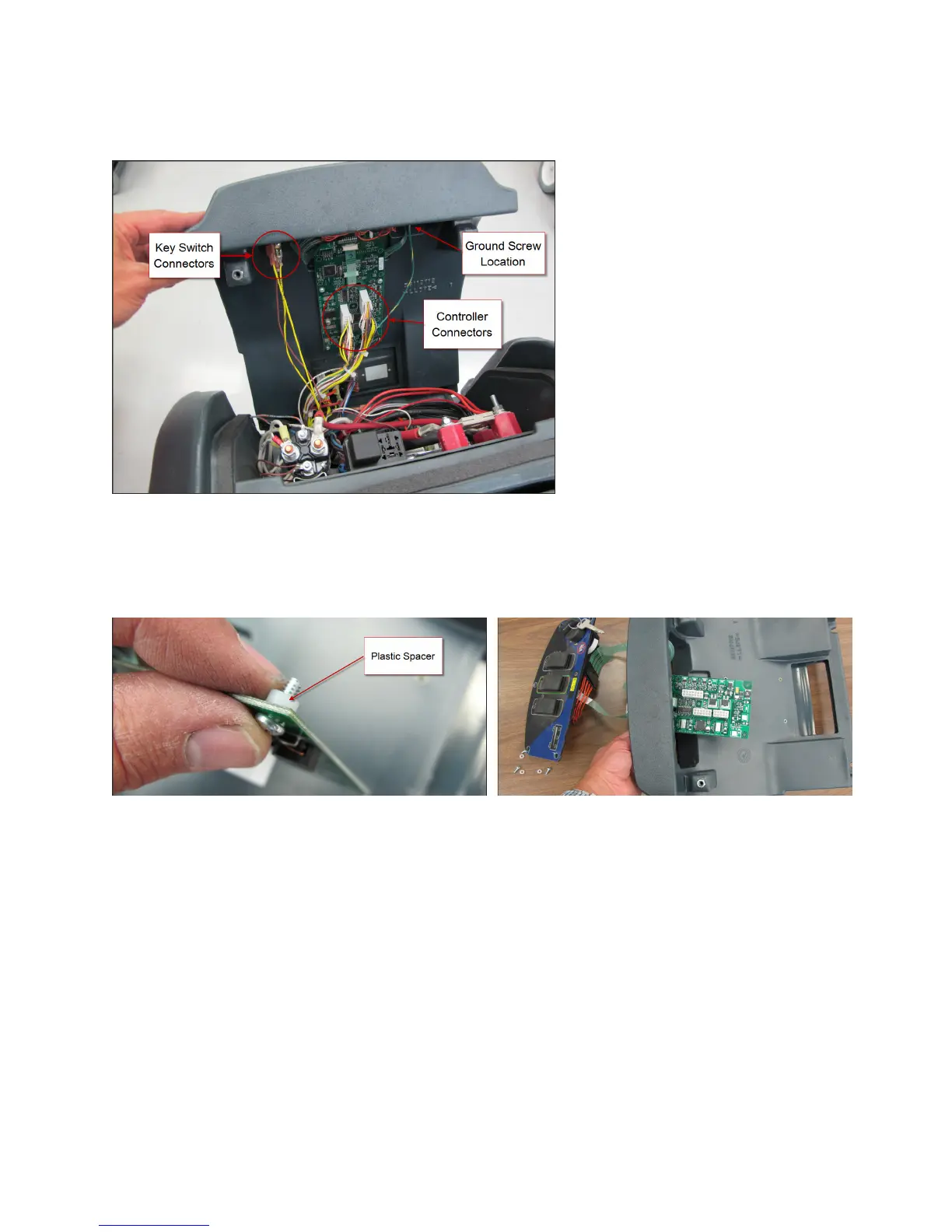Service Manual: SC750, SC800, SC 750 ST, SC800 ST
Form Number 56043150 Page 37
6. Tip cover away from machine and disconnect electrical connectors from the Main Machine Controller and Key
Switch. Remove the control switch interface panel ground screw.
7. Place electrical panel cover on work bench.
8. Remove 4 screws securing circuit board (Main Machine Controller) to cover. Be careful not to lose the 4 plasc
spacers that go between the circuit board and the cover.
9. Remove the control switch interface panel and pull circuit board out through opening.
10. Reassemble in reverse order, taking care not to damage the printed circuit ribbons used to connect the circuit
board to the control switch interface panel.
11. Set Mandatory Program Opons - IMPORTANT! When a new controller is installed, it must rst be told how the
machine is equipped before it will work. The rst me the key is turned on, the controller wakes up in the pro-
gramming opon mode to “force” you to complete the sengs. In this special case, you will be walked through
seng the Scrub Deck Type and Baery Charger Selecon before the machine will operate. See Programming
Opons – SC750 ST and SC800 ST Models (Control Panel with rocker switches) - Mandatory Program Opons.
