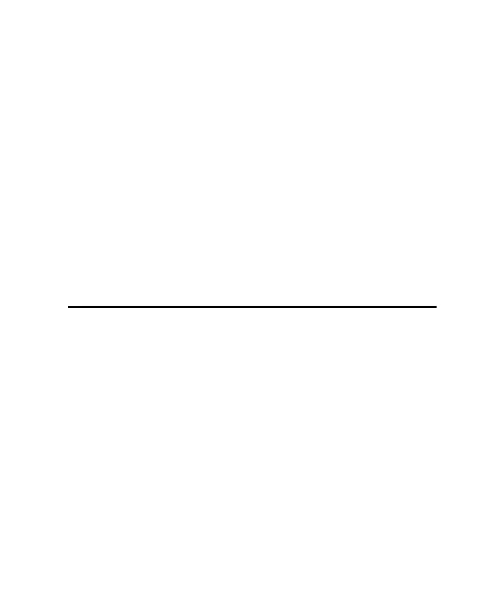Get started
19
downloads, and services related to your Nokia
product.
On the website, you can get information on the use
of Nokia products and services. If you need to contact
customer service, check the list of local Nokia
contact centres at www.nokia.com/customerservice.
For maintenance services, check your nearest Nokia
service centre at www.nokia.com/repair.
1. Get started
■ Install SIM card and battery
Always switch the device off and disconnect the charger
before removing the battery.
The SIM card and its contacts can easily be damaged
by scratches or bending, so be careful when handling,
inserting, or removing the card. Insert the SIM card
