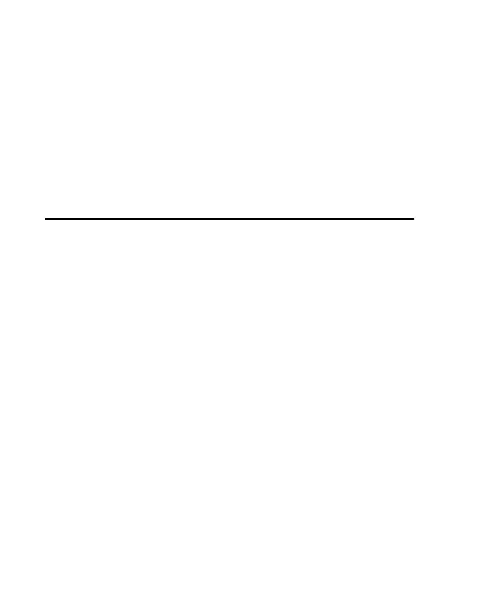Calls
34
device is locked and in the flight profile, you may be also
able to enter an official emergency number programmed in
your device in the lock code field and select 'Call'. The
device will confirm that you are about to exit flight profile
to start an emergency call.
2. Calls
■ Make a voice call
Do one of the following:
• Enter the phone number, including the area code
if required, and press the call key.
For international calls, press * twice for the
international prefix (the + character replaces the
international access code), enter the country
code, the area code without the leading 0, if
necessary, and the phone number.
