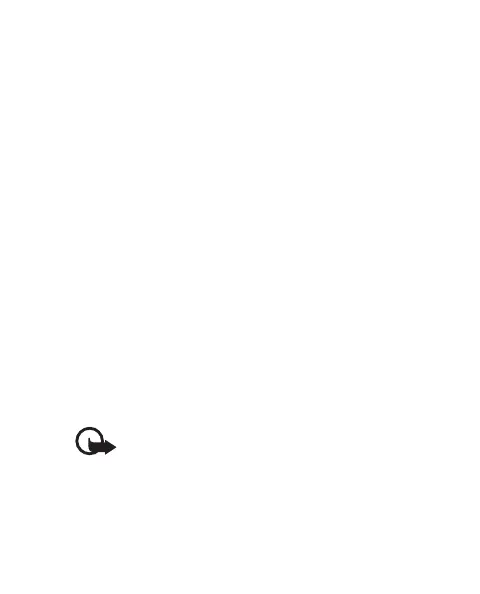Messaging
41
The wireless network may limit the size of MMS messages.
If the inserted picture exceeds this limit, the device may
make it smaller so that it can be sent by MMS.
To check availability and to subscribe to the
multimedia messaging service (MMS, network
service), contact your service provider.
■ Read and reply to a message
1. To view a received message, select Show.
To read the message later, select Menu >
Messaging > Inbox.
2. To reply to a message, select Reply. Write the
reply message.
3. Select Send.
Important: Exercise caution when opening
messages. Messages may contain malicious
software or otherwise be harmful to your device
or PC.
