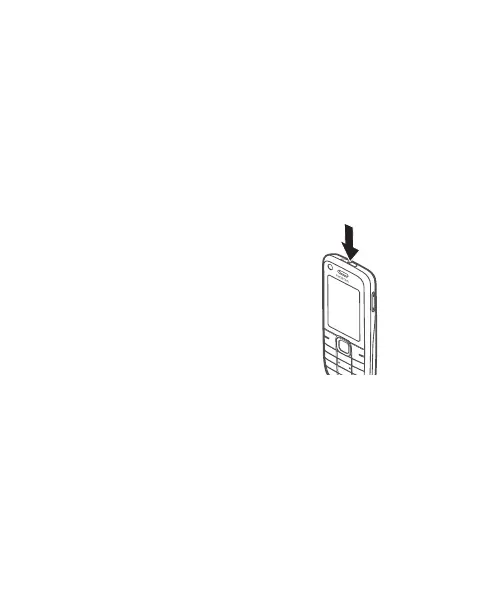Get started
22
If the battery is completely discharged, it may take
several minutes before the charging indicator
appears on the display or before any calls can be
made.
■ Switch the phone on and off
1. Press and hold the power key
as shown.
2. If the phone asks for a PIN or a
UPIN code, enter the code (for
example, displayed as ****), and
select OK.
When you switch on your phone
for the first time, and the phone is in the standby
mode, you are asked to obtain the configuration
settings from your service provider (network service).
Confirm or decline the query. See “Configuration,”
p. 71, and “Configuration settings service,” p. 23.
