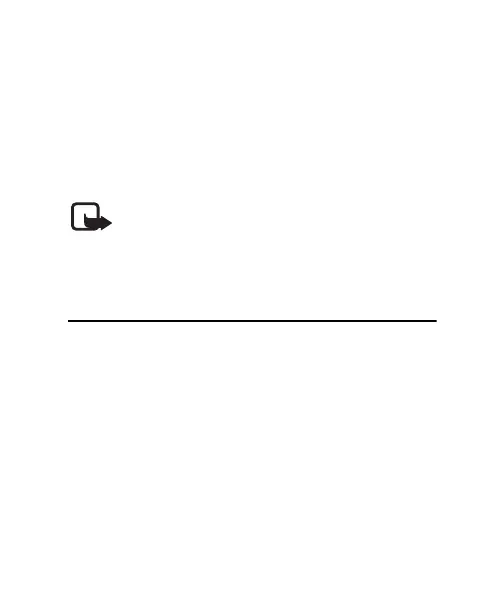Settings
55
select All calls. To view the contacts to whom you
most recently sent messages, select Msg. recipients.
To view how many text and multimedia messages
you have sent and received, select Menu > Log >
Message log.
Note: The actual invoice for calls and services
from your service provider may vary, depending on
network features, rounding off for billing, taxes,
and so forth.
6. Settings
■ Profiles
Select Menu > Settings > Profiles, the desired
profile, and from the following options:
Activate — to activate the selected profile
