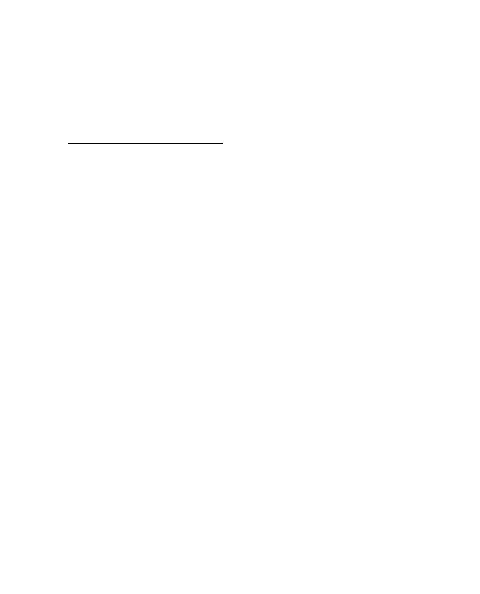Messaging
45
■ Message settings
General settings
General settings are common for text and
multimedia messages.
Select Menu > Messaging > Message settings >
General settings and from the following options:
Save sent messages — to save the sent messages in
the Sent items folder
Overwrite sent items — to overwrite the old sent
messages with the new ones when the message
memory is full. This setting is shown only if you
selected Save sent messages.
Favourite recipient — to define easily available
message recipients or groups when sending
messages
Font size — to select the font size used in messages
