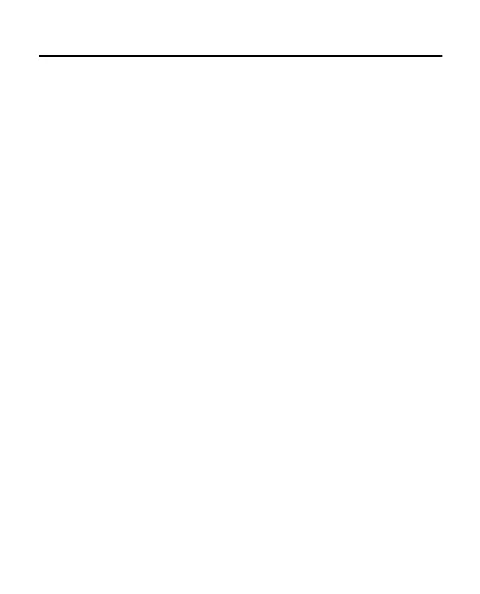6
Contents
Contents ................................................................................... 6
SAFETY...................................................................................... 9
General information .............................................................. 11
About your device................................................................................................. 11
Network services................................................................................................... 13
Enhancements........................................................................................................ 14
Access codes........................................................................................................... 15
Software updates.................................................................................................. 17
Download content ................................................................................................ 18
Nokia support......................................................................................................... 18
1. Get started ......................................................................... 19
Install SIM card and battery ............................................................................. 19
Charge the battery................................................................................................ 21
Switch the phone on and off............................................................................. 22
Set the time, zone, and date.............................................................................. 23
Configuration settings service........................................................................... 23
Antenna ................................................................................................................... 25
Keys and parts ...................................................................................................... 26
microSD memory card ......................................................................................... 28
Standby mode ....................................................................................................... 30
Flight profile........................................................................................................... 32
2. Calls.................................................................................... 34
Make a voice call .................................................................................................. 34
Answer or reject a call......................................................................................... 35
Speed dialling......................................................................................................... 35
