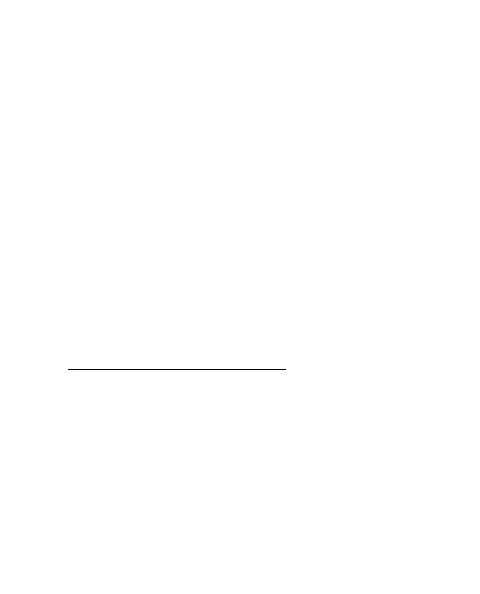Settings
57
■ Tones
Select Menu > Settings > Tones.
Select Options > Save to save the settings or Cancel
to leave the settings unchanged.
If you select the highest ringing tone level, the ringing tone
reaches its highest level after a few seconds.
■
Display
To personalise your display view, adjust the display
settings.
Standby mode settings
Select Menu > Settings > Display, and from the
following options:
Wallpaper — to set your phone to display an image or
a slide as wallpaper in the standby mode. Select
