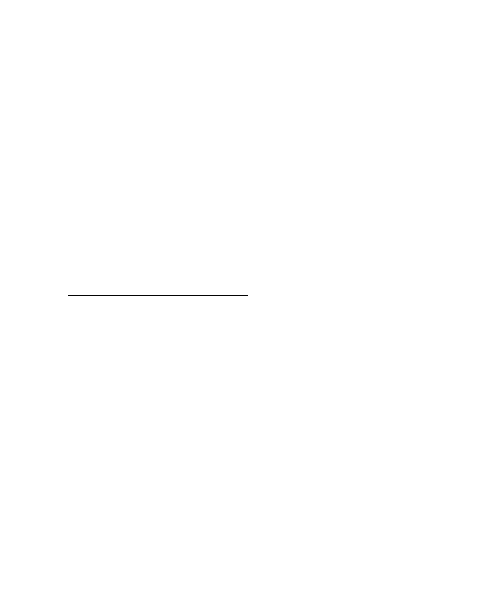Media
77
■ Video
You can record video clips in .3gp or .mp4 format.
To set the quality of your video clips, select Menu >
Media > Video > Options > Settings > Video clip
quality > High, Normal, or Basic.
To select the file size limit, select Menu > Media >
Video > Options > Settings > Video clip length.
Record a video clip
Select Menu > Media > Video > Record. To zoom in
or out, press the volume key up or down.
■ Music player
Your phone includes a music player for listening to
music tracks, recordings, or other MP3, MPEG4, AAC,
eAAC+, or WMA music files that you have transferred
