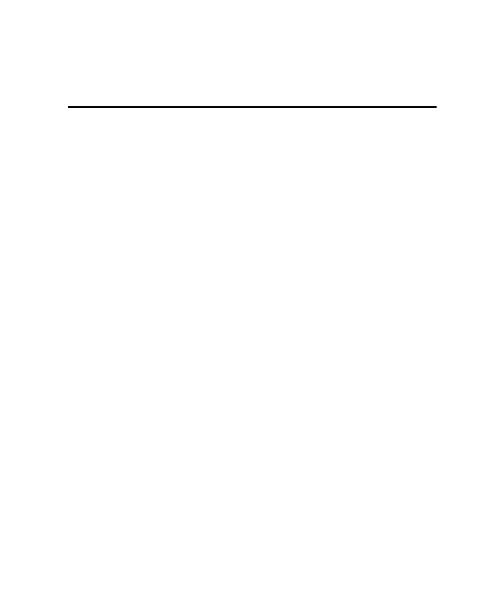Contacts
51
4. Contacts
You can save names and phone numbers (contacts) in
the phone memory and in the SIM card memory.
■ Save names and phone numbers
Select Menu > Contacts > Names > Options > Add
new contact. Names and numbers are saved in the
phone memory.
■ Add contact details
Select Menu > Contacts > Settings, and ensure that
the Memory in use is Phone or Phone and SIM. In the
phone memory, you can save different types of phone
numbers, a tone or a video clip, and short text items
for a contact.
