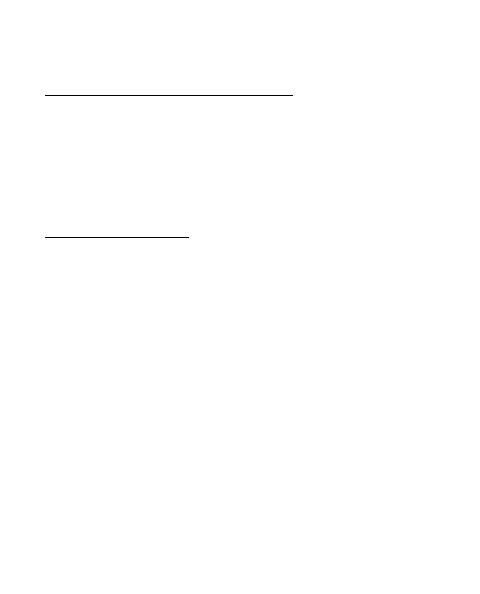Settings
66
Synchronise from a server
To use a remote internet server, subscribe to a
synchronisation service. For more information and
the settings required for this service, contact your
service provider.
USB data cable
You can use the USB data cable, CA-101, to transfer
data between the phone and a compatible PC or a
printer supporting PictBridge. You can also use the
USB data cable with Nokia PC Suite.
Ask on conn. — to set your phone to ask whether to
accept a connection
PC Suite — to use your phone to interact with
applications on a PC that has Nokia PC Suite
Printing & Media — to use your phone with a
PictBridge compatible printer, or to connect your
