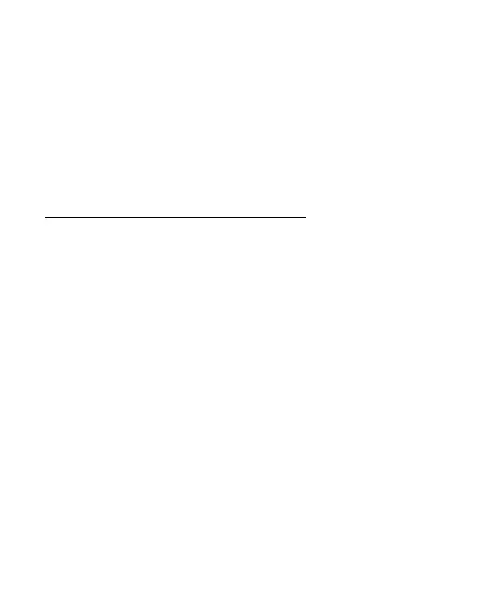Settings
62
■ Connectivity
You can connect your phone to a compatible device
using Bluetooth wireless technology or a USB data
cable.
Connecting with Bluetooth
This device is compliant with Bluetooth Specification 2.0
supporting the following profiles: advanced audio
distribution, audio video remote control, dial-up
networking, file transfer, generic access, generic object
exchange, generic audio/video distribution9, hands-free,
headset, object push, phonebook access, serial port, service
discovery application, and SIM access. To ensure
interoperability between other devices supporting
Bluetooth technology, use Nokia approved enhancements
for this model. Check with the manufacturers of other
devices to determine their compatibility with this device.
Bluetooth technology allows you to connect your
phone to a compatible Bluetooth phone within a 10
