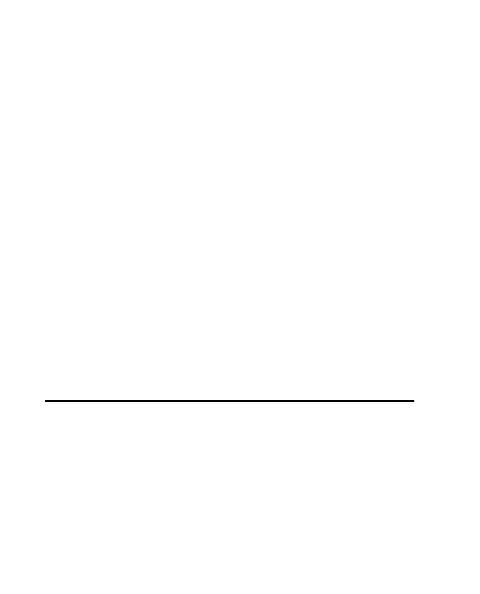Log
54
■ Contact settings
Select Menu > Contacts > Settings, and from the
following options:
Memory in use — See “Add contact details,” p. 51.
Contacts view — to select how the names and
numbers in Contacts are displayed
Name display — to select whether the contact’s first
or last name is displayed first
Font size — to set the font size for the list of contacts
Memory status — to view the free and used memory
capacity
5. Log
Select Menu > Log > Missed calls, Received calls, or
Dialled numbers. To view your recent missed and
received calls and dialled numbers chronologically,
