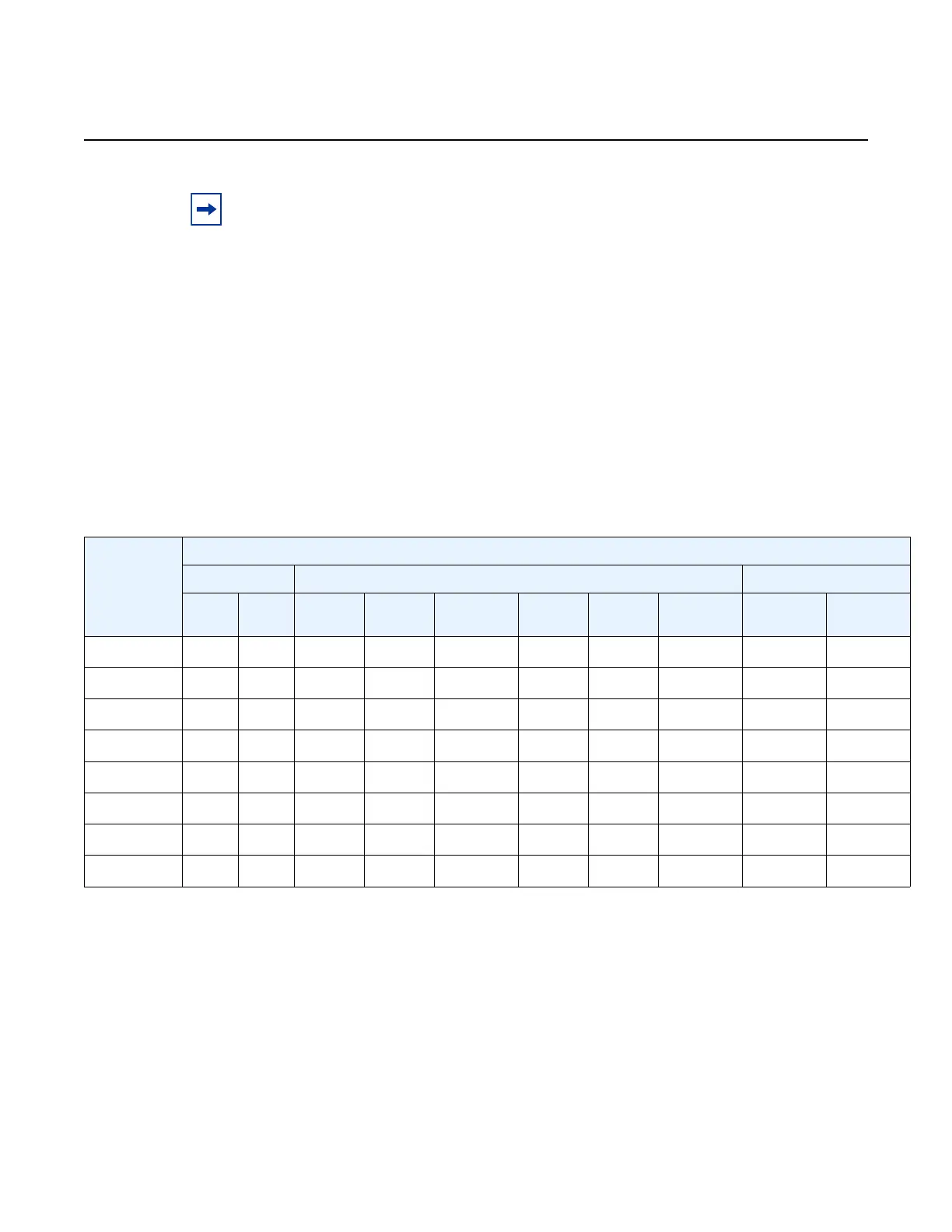7210 SAS-M, T, R6, R12, Mxp, Sx, S Basic System
Configuration Guide
Boot Options
Edition: 01 3HE 16132 AAAB TQZZA 129
Notes:
1. 10GE uplink port
2. 100GE uplink port
Note: The following notes apply to the host port information listed in Table 21.
• In satellite mode, the user cannot configure the BOF parameters uplinkA and uplinkB
ports for use with auto-init. For successful boot up in satellite mode, only use ports
specified in Table 21 as uplinks to the 7750 SR host; use of other ports as uplinks is
not supported. See Configuration Notes for 7210 SAS-Sx 1/10GE, 7210 SAS-S 1/
10GE, 7210 SAS-Sx 10/100GE, and 7210 SAS-Mxp for information about ports used
for first-time boot up with the chassis-role set to factory-default.
• On the 7210 SAS-Sx 10/100GE, by default, the DHCP requests are sent through ports
1/1/65 and 1/1/66, followed by 10GE ports 1/1/1 and 1/1/2. However, to use ports 1/1/
1 and 1/1/2 as uplink ports in satellite mode, you must first appropriately configure the
ports in the 7750 SR host machine.
• Refer to the SR OS release notes for information about the 7750 SR platforms and
releases that support Ethernet satellites, and the version of 7210 SAS satellite mode
software that is compatible with a specific version of SR OS software.
Table 21 Uplink Ports Used for 7210 SAS Platforms and Variants in Satellite Mode
Uplink Ports
Used to
Connect to
the Host
7210 SAS Platforms and Variants
7210 SAS-Mxp 7210 SAS-Sx/S 1/10GE 7210 SAS-Sx 10/100GE
ETR Non-
ETR
22F 2C
4SFP+
24T
4SFP+
24Tp
4SFP+ PoE
46F 2C
4SFP+
48T
4SFP+
48Tp
4SFP+ PoE
64SFP+
4CFP4
64SFP+
4QSFP28
1/1/25
1
✓✓✓✓✓
1/1/26
1
✓✓✓✓✓
1/1/49
1
✓✓✓
1/1/50
1
✓✓✓
1/1/65
2
✓
1/1/66
2
✓
1/1/c1/1
2
✓
1/1/c2/1
2
✓
