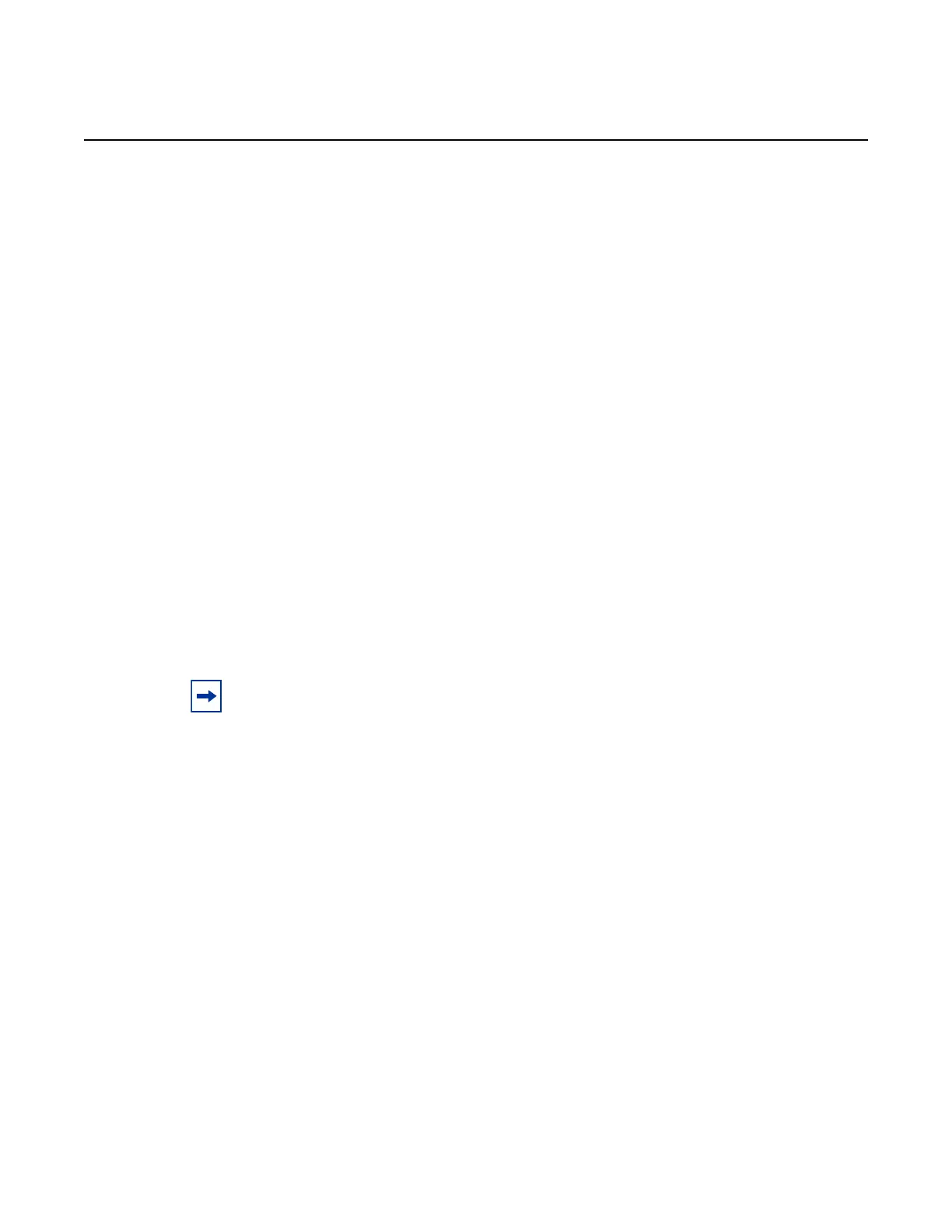Boot Options
196
7210 SAS-M, T, R6, R12, Mxp, Sx, S Basic System
Configuration Guide
3HE 16132 AAAB TQZZA Edition: 01
uplink-mode
Syntax uplink-mode {access-uplink| network}
Context bof
Supported
Platforms
7210 SAS-M (network mode and access-uplink mode) and 7210 SAS-T (network mode and
access-uplink mode)
Description This command configures the system in either access-uplink mode or network mode.
In access-uplink mode, the device allows for configuration of the port in access-uplink mode
and allows for use of access-uplink SAPs for service configuration. In this mode, the system
boots up with all ports configured in access mode. The user can modify the port mode to
access-uplink after system boot up, but the software does not allow the mode to be set to
network. The software allows the user to configure services to use only either access SAPs
or access-uplink SAPs, but not MPLS-based SDPs. This mode is supported on the
7210 SAS-M and 7210 SAS-T.
In network mode, the device allows for configuration of the port in network mode and allows
the use of network IP interfaces and MPLS-based SDPs for service configuration. In this
mode, the system boots up with all ports configured in network mode. The user can modify
the port mode to access after system boot up, but the software does not allow the mode to
be set to access-uplink. The software allows the user to configure services to use only either
access SAPs or MPLS-based SDPs, but not access uplink SAPs. This mode is supported on
the 7210 SAS-M and 7210 SAS-T.
Default network
Parameters access-uplink — Keyword to allow for configuration of the port in access-uplink mode
and usage of access-uplink SAPs for service configuration
network — Keyword to allow for configuration of the port in network mode and usage of
network IP interfaces and MPLS based SDPs for service configuration.
ping-address
Syntax ping-address ip-address
no ping-address
Context bof
Supported
Platforms
7210 SAS-M (network mode and access-uplink mode), 7210 SAS-Mxp, 7210 SAS-Sx/S 1/
10GE, 7210 SAS-Sx 10/100GE, 7210 SAS-T (network mode and access-uplink mode)
Note: Ensure that service entities related to MPLS mode are not enabled when the device
is configured in access-uplink mode and vice-versa. The system does not enforce this.
