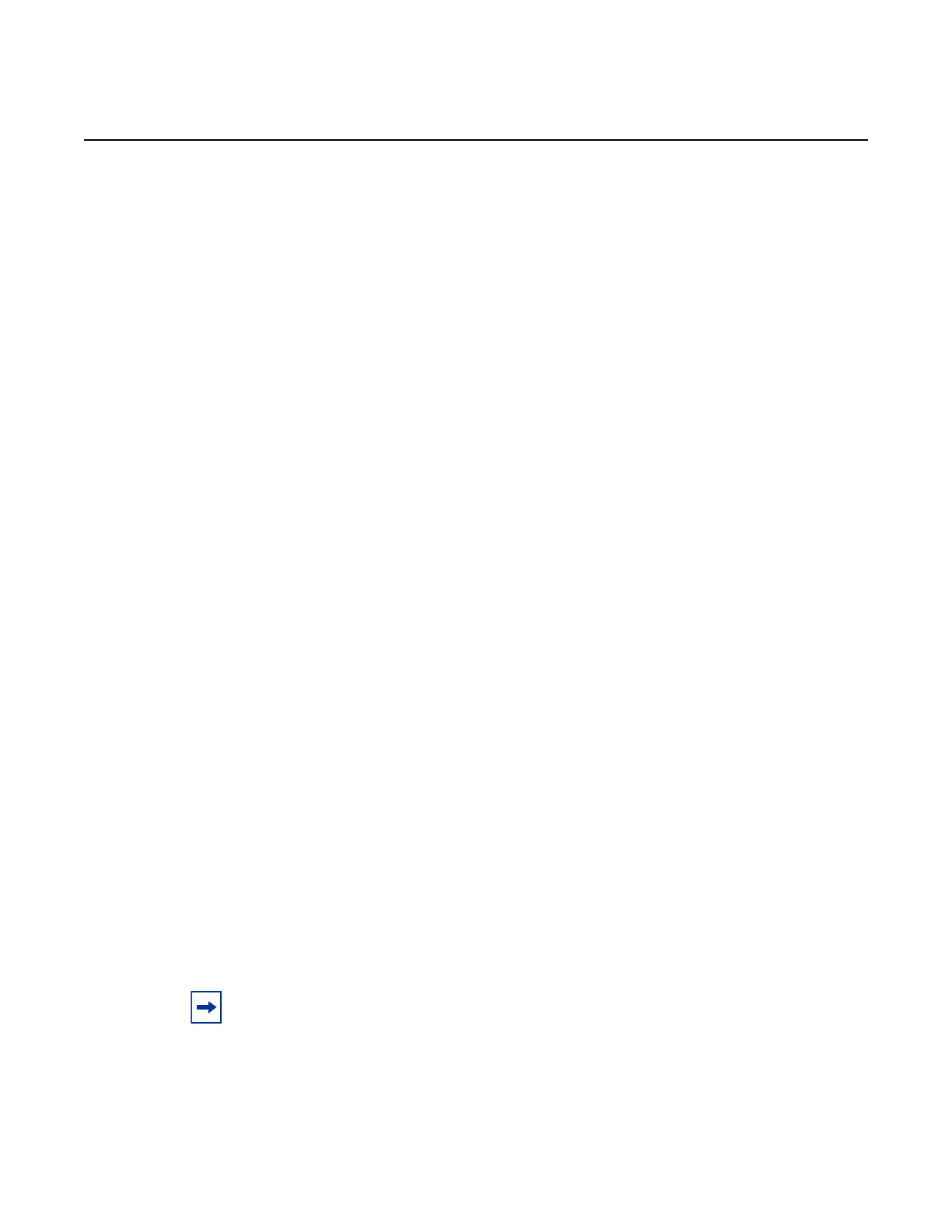7210 SAS-M, T, R6, R12, Mxp, Sx, S Basic System
Configuration Guide
System Management
Edition: 01 3HE 16132 AAAB TQZZA 425
Default 3
Parameters count — Specifies the PTP Announce Receipt Timeout count.
Values 2 to 10
clock
Syntax clock
Context config>system>ptp
Supported
Platforms
7210 SAS-Mxp, 7210 SAS-R6, 7210 SAS-R12, 7210 SAS-Sx 1/10GE, 7210 SAS-T
Description This command enables the context to configure the source of frequency reference for PTP.
freq-source
Syntax freq-source freq-source
no freq-source
Context config>system>ptp>clock
Supported
Platforms
7210 SAS-Mxp, 7210 SAS-R6, 7210 SAS-R12, 7210 SAS-Sx 1/10GE, 7210 SAS-T
Description This command provides a stable frequency reference obtained through one of the line
references (SyncE or BITS) for the PTP clock. This is achieved by specifying the frequency
source for PTP to be ssu. This mode of operation where PTP is used only for time recovery
and SyncE or BITS is used for frequency recovery is known as PTP hybrid mode.
If the frequency reference is set to ssu, PTP is running in hybrid mode (if PTP is also in a no
shutdown state), using the recovered frequency provided by the central clock through either
of the configured references (SyncE or BITS, whichever is configured as a reference for the
central clock). When this parameter is set to ssu, PTP cannot be configured as a reference
in the ref-order. The CLI will block this configuration. The reverse is also true; that is, if PTP
is configured under ref-order, this parameter cannot be set to ssu.
If set to ptp, PTP is running in pure mode, potentially being configured as a frequency
reference in ref-order.
The no form of this command reverts to the default value.
Note: See Configuration Guidelines and Restrictions for PTP for information on the
restrictions when using this command.
