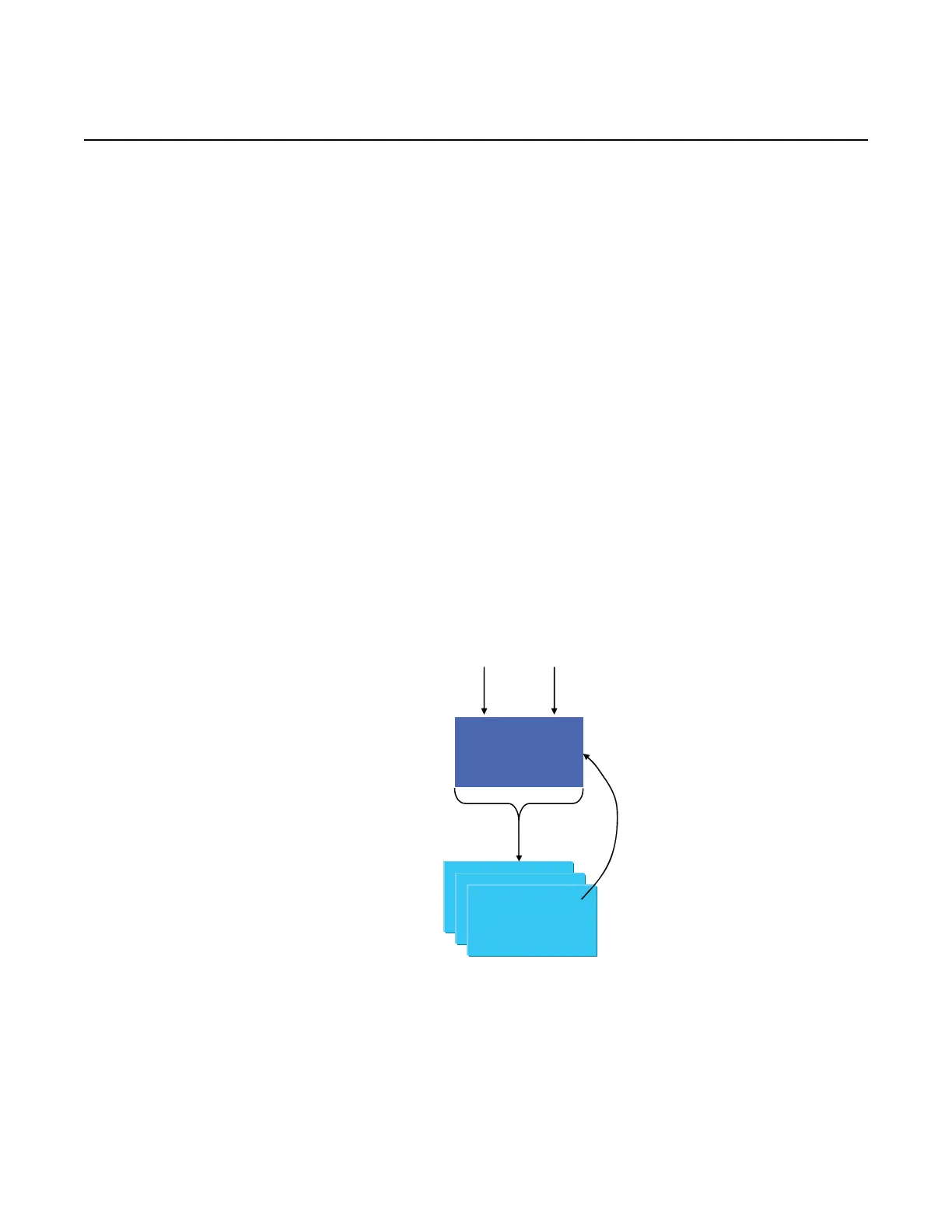7210 SAS-M, T, R6, R12, Mxp, Sx, S Basic System
Configuration Guide
CLI Usage
Edition: 01 3HE 16132 AAAB TQZZA 43
This feature gives the operator better control and visibility over router configurations
and reduces operational risk while increasing flexibility and providing powerful
recovery options.
Configuration rollback is useful in cases where configuration changes are made, but
the operator later decides not to keep the changes (for example, when experimenting
or when problems are identified in the configuration during actual network operation).
The advantages of this feature are as follows.
• By not having to reboot the router, changes made to a router configuration have
minimal impact on services provided by the 7210 SAS.
• There is no impact to areas of configuration that did not change, but there are
some exceptions.
Configuration parameters that changed (or items that a changed configuration has
dependencies on) are first removed (return to default), and the previous values are
then restored (can be briefly service impacting in changed areas).
A history of changes is preserved using checkpoint IDs that allow rollback to different
points, as well as examination of changes made, as shown in Figure 1.
Figure 1 Rollback Operation
Active Config
Commit /
Rollback File
Commit /
Rollback File
Rollback
Checkpoint
Files
rollback save
SNMP
(SAM)
CLI
commands
(config)
rollback
revert
sw0688
