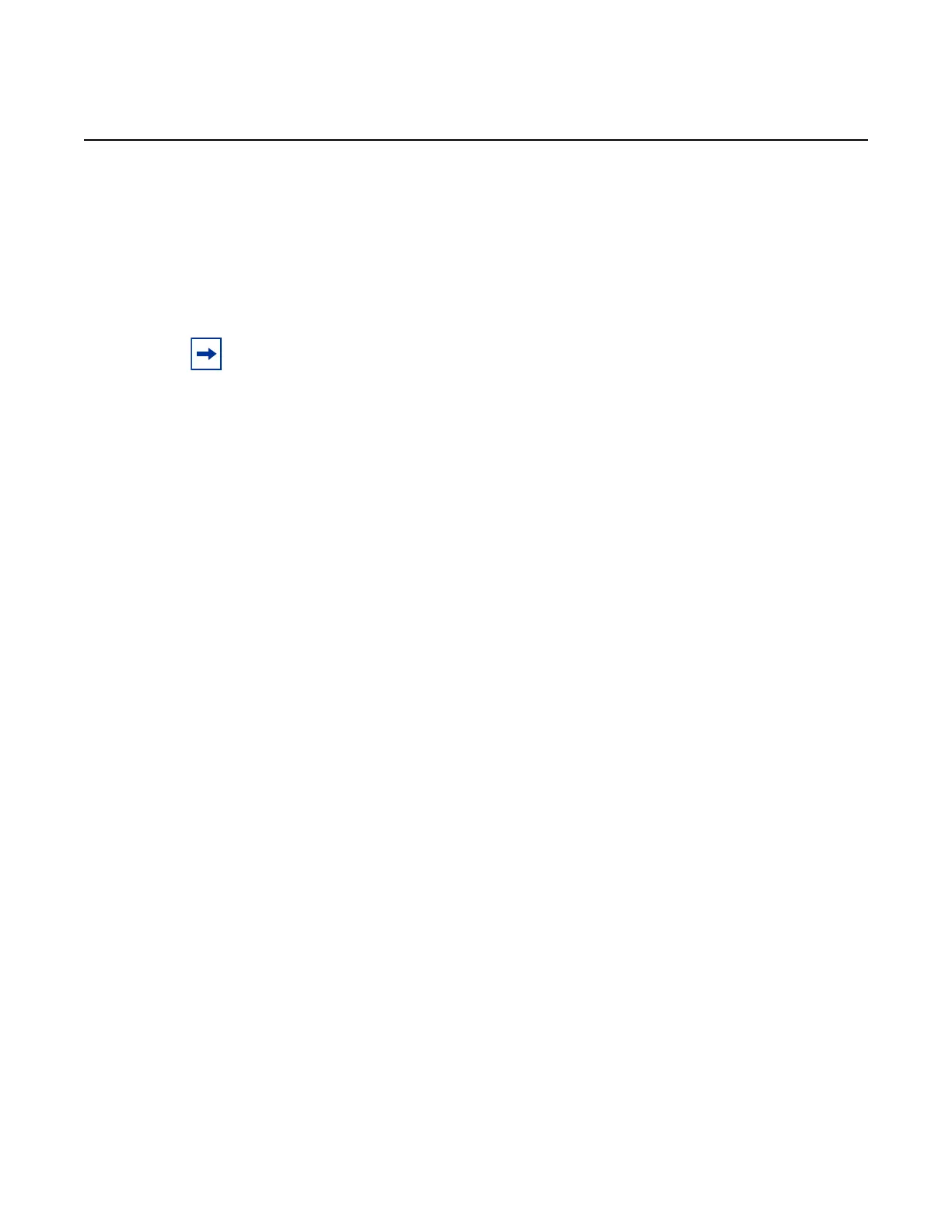System Management
482
7210 SAS-M, T, R6, R12, Mxp, Sx, S Basic System
Configuration Guide
3HE 16132 AAAB TQZZA Edition: 01
Description This command allows the user to enable a supply of +24V power to the alarm input. With this
feature, users can use the power supplied through the alarm input pin to supply power to the
external sensor devices, and Equipment cabinet door sensors, and so on connected to the
alarm input, instead of using an external power source for the external sensor devices.
If the users want to use an external power source, they disable the supply of power to the
alarm input pin by using this command. By default, power is not supplied to the alarm input pin
Default off
Parameters on — Keyword to turn on power to the alarm input pin.
off — Keyword to turn off power to the alarm input pin.
alarm-contact-input
Syntax alarm-contact-input alarm-contact-input-id
Context config>system>alarm-contact-input
Supported
Platforms
7210 SAS-M (network and access-uplink), 7210 SAS-T (network and access-uplink),
7210 SAS-Mxp, 7210 SAS-R6 and 7210 SAS-R12
Description This command enables the context to configure one of four available alarm contact input pins.
Parameters alarm-contact-input-id — Specifies the alarm contact input pin.
Values 1 to 4 (7210 SAS-M, 7210 SAS-T, and 7210 SAS-Mxp)
Values 1 to 3 (7210 SAS-R6 and 7210 SAS-R12)
alarm-output-severity
Syntax [no] alarm-output-severity {critical | major | minor | none}
Context config>system>alarm-contact-input
Supported
Platforms
7210 SAS-M (network and access-uplink), 7210 SAS-T (network and access-uplink),
7210 SAS-Mxp, 7210 SAS-R6 and 7210 SAS-R12
Description This command allows the user to relay alarms from the alarm-contact input to the alarm-
contact output by associating an appropriate alarm-contact output with the alarm-contact
input. The system generates or clears the alarm-contact output when it triggers or clears the
alarm for the associated alarm-contact input.
Note: Read the 7210 SAS device specific Installation Guides for a description of how to
connect the external sensor devices to use this capability.
