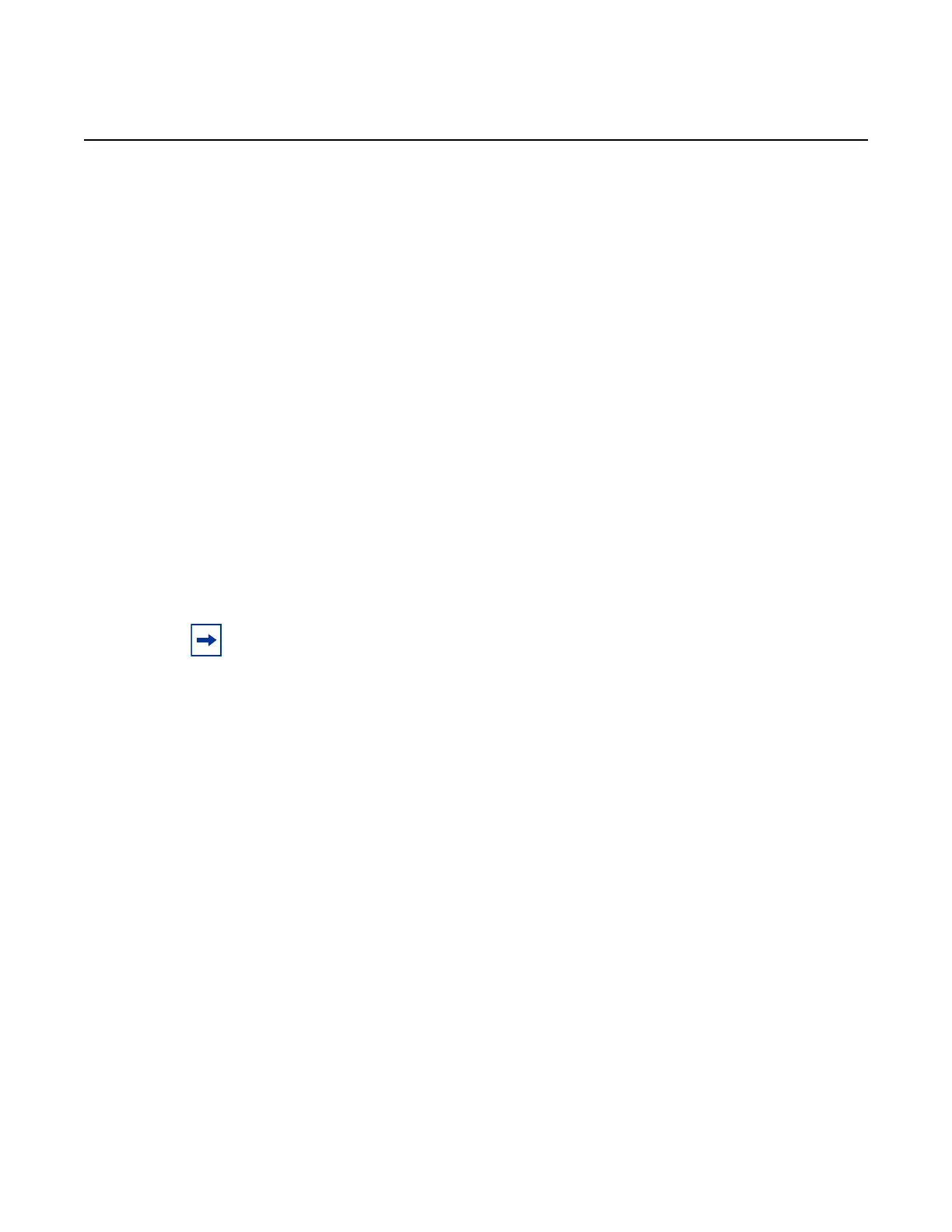System Management
524
7210 SAS-M, T, R6, R12, Mxp, Sx, S Basic System
Configuration Guide
3HE 16132 AAAB TQZZA Edition: 01
mac-match-enable
Syntax [no] mac-match-enable num-resources
Context configure>system>resource-profile>egress-internal-tcam>acl-sap-egress
Supported
Platforms
Supported on all 7210 SAS platforms as described in this document, including platforms
configured in the access-uplink operating mode
Description This command allocates maximum resources for use by egress filter policies using MAC
criteria. The resources allocated are allocated on a first-come-first-serve basis among service
entities (for example, SAP and IP interface) using MAC criteria egress filter policies. This
option provides the use of all available resources exclusively by MAC criteria egress filter
policies and provides larger number of policies to be used.
The resources cannot be shared with any other egress filter policies that specify other match
criteria. Refer to the 7210 SAS-M, T, R6, R12, Mxp, Sx, S Router Configuration Guide for
more information on resource allocation and fields available for use.
The no form of this command specifies that the software does not allocate any resources for
use by egress filter policies using MAC criteria. If no resources are allocated for use, the
software fails all attempts to associate a service entity (for example, SAP and IP interface)
with a filter policy using this match criteria.
Default no mac-match-enable
Parameters num-resources — Specifies the maximum amount of resources for use by this filter
match criteria.
Values 0 to 2
Default 0
eth-cfm
Syntax eth-cfm [num-resources]
no eth-cfm
Context configure>system>resource-profile>egress-internal-tcam
Supported
Platforms
7210 SAS-R6 (IMMv2 and IMM-c) and 7210 SAS-R12 (IMMv2 and IMM-c)
Note: It is possible to use MAC policies by allocating resources that are shared with other
match criteria. This option allows for better scaling.
