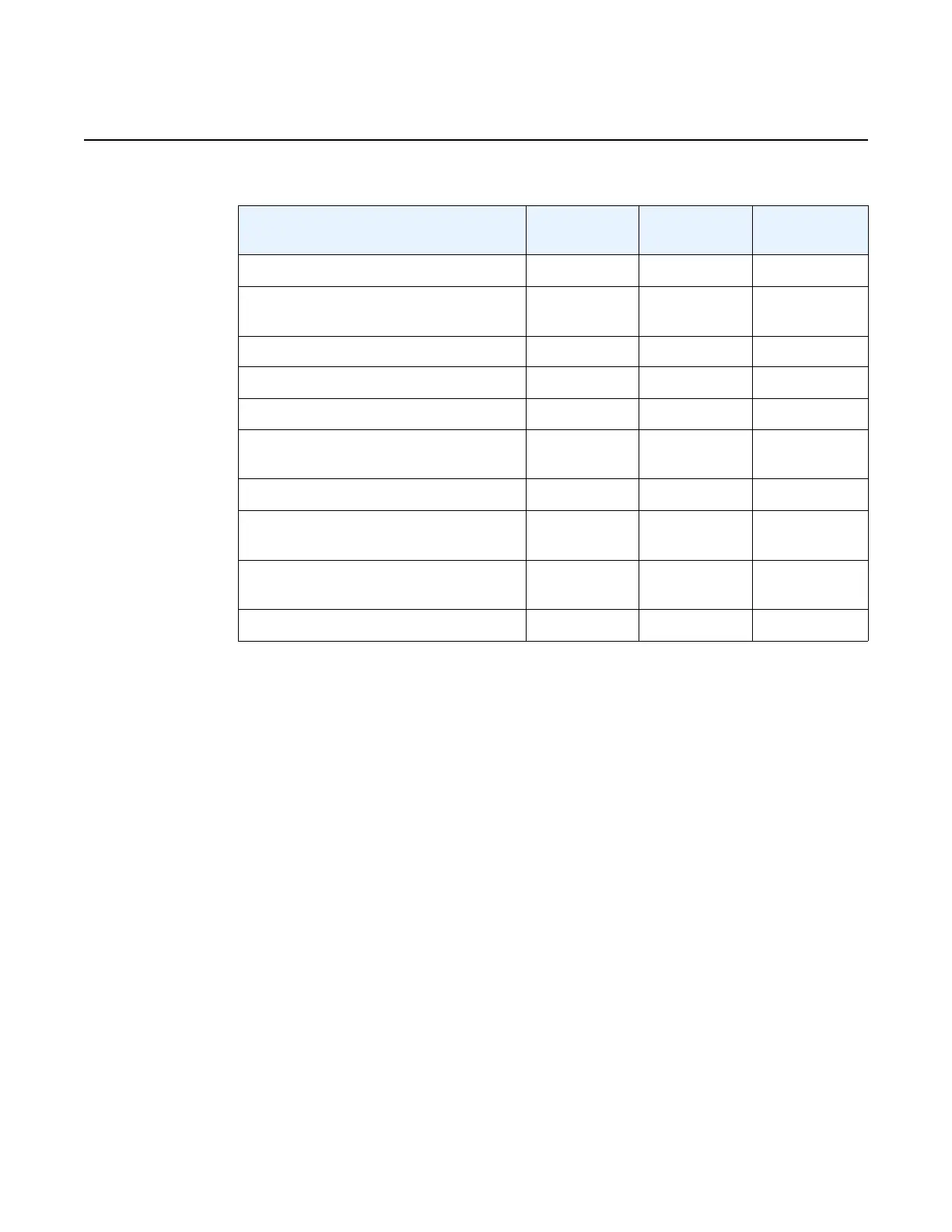System Management
568
7210 SAS-M, T, R6, R12, Mxp, Sx, S Basic System
Configuration Guide
3HE 16132 AAAB TQZZA Edition: 01
sap-scale-mode
Syntax sap-scale-mode mode
no sap-scale-mode
Context config>system>resource-profile (on the 7210 SAS-Mxp)
config>system>global-res-profile (on the 7210 SAS-R6 and 7210 SAS-R12)
Supported
Platforms
7210 SAS-Mxp, 7210 SAS-R6, and 7210 SAS-R12
Description This command enables or disables a higher number of SAPs and services for Epipe and
VPLS services. There is no change in scaling for IES, VPRN, and RVPLS SAPs and services.
The low keyword is configured by default. The default SAP ingress policy ID 1 is used in this
mode. On the 7210 SAS-Mxp, if the high keyword is configured, the default SAP ingress
policy ID 65536 is used to differentiate the policy from the default SAP ingress policy ID 1. On
the 7210 SAS-R6 and 7210 SAS-R12, SAP ingress policy ID 1 is the default when sap-
scale-mode is set to either low or high.
To switch between the low and high modes, the user must remove all SAP configurations,
change the mode, reboot the node, and reconfigure the SAPs and services.
Table 64 Number of Resources Available for Maximum IPv6 Routes
Platforms Min Value Max Value Default
Values
7210 SAS-M (per node) 1 8000 0
7210 SAS-T Access-Uplink mode (per
node)
1 6000 0
7210 SAS-T Network Mode (per node) 1 6000 0
7210 SAS-R6 (per IMM) 1 6000 0
7210 SAS-R12 (per IMM) 1 6900 0
7210 SAS-R6 and 7210 SAS-R12
IMM-c (per IMM)
1 14300 0
7210 SAS-Mxp (per node) 1 14300 0
7210 SAS-Sx 1/10GE (standalone and
standalone-VC)
1 6100 0
7210 SAS-S 1/10GE (standalone and
standalone-VC)
1 6100 0
7210 SAS-Sx 10/100GE 1 6100 0
