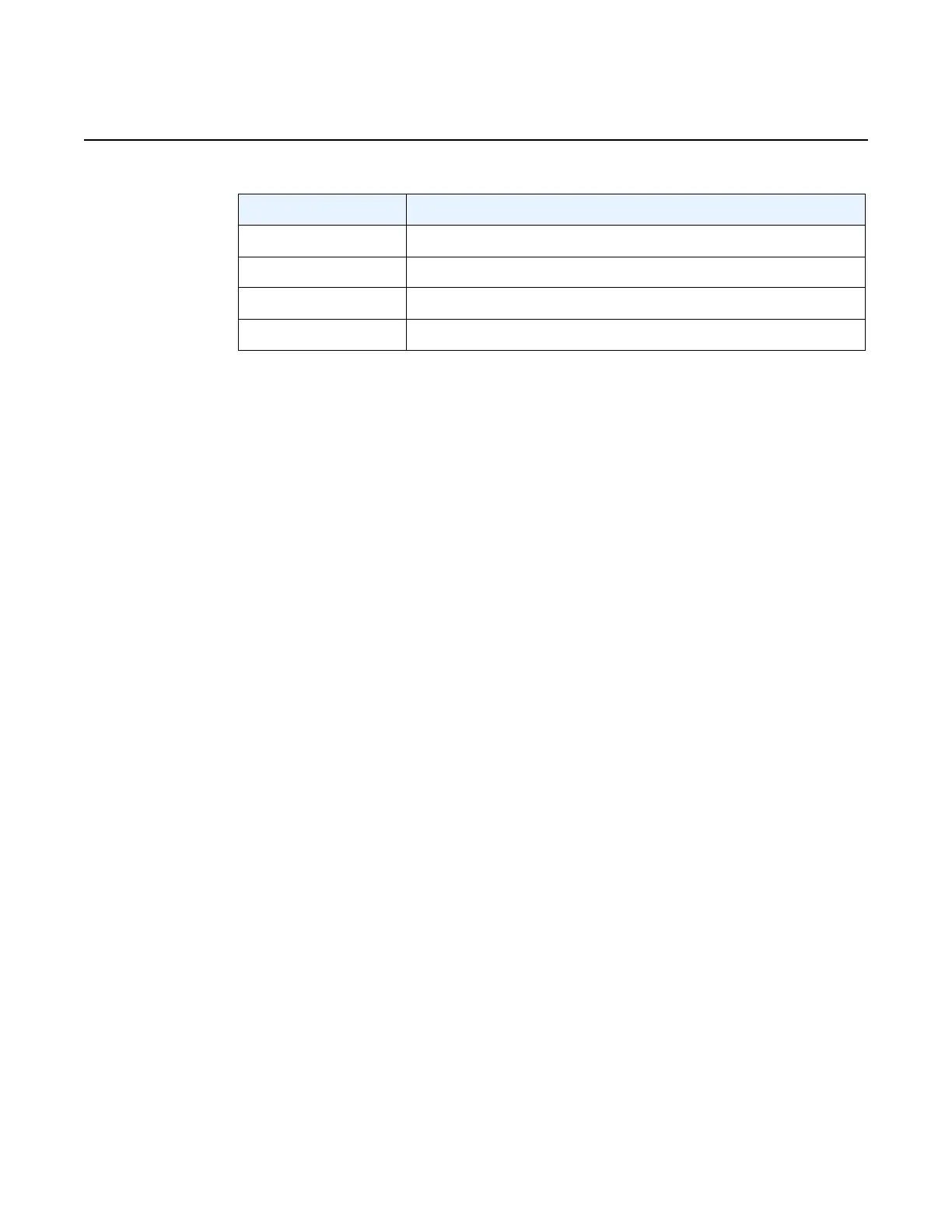7210 SAS-M, T, R6, R12, Mxp, Sx, S Basic System
Configuration Guide
System Management
Edition: 01 3HE 16132 AAAB TQZZA 593
ntp
Syntax ntp [{peers | peer peer-address} | {servers | server server-address} |[all]] [detail]
Context show>system
Supported
Platforms
Supported on all 7210 SAS platforms as described in this document
Description This command displays NTP protocol configuration and state.
Output The following output is an example of NTP information, and Table 71 describes the output
fields.
Sample Output
A:7210>config>system>time>ntp# show system ntp
===============================================================================
NTP Status
===============================================================================
Enabled : Yes Stratum : 3
Admin Status : up Oper Status : up
Server enabled : No Server keyId : none
System Ref Id : 192.168.15.221 Auth Check : Yes
===============================================================================
A:7210
A:7210# show system ntp all
===============================================================================
NTP Status
===============================================================================
Configured : Yes Stratum : 1
Admin Status : up Oper Status : up
Server Enabled : Yes Server Authenticate : No
Clock Source : PTP
Auth Check : Yes
Current Date & Time: 2013/03/19 20:18:50 UTC
===============================================================================
===============================================================================
NTP Active Associations
===============================================================================
State Reference ID St Type A Poll Reach Offset(ms)
In Use The current amount of the memory pool currently in use
Current Total Size The sum of the Current Size column
Total In Use The sum of the In Use column
Available Memory The amount of available memory
Table 70 Output Fields: Memory Pool (Continued)
Label Description
