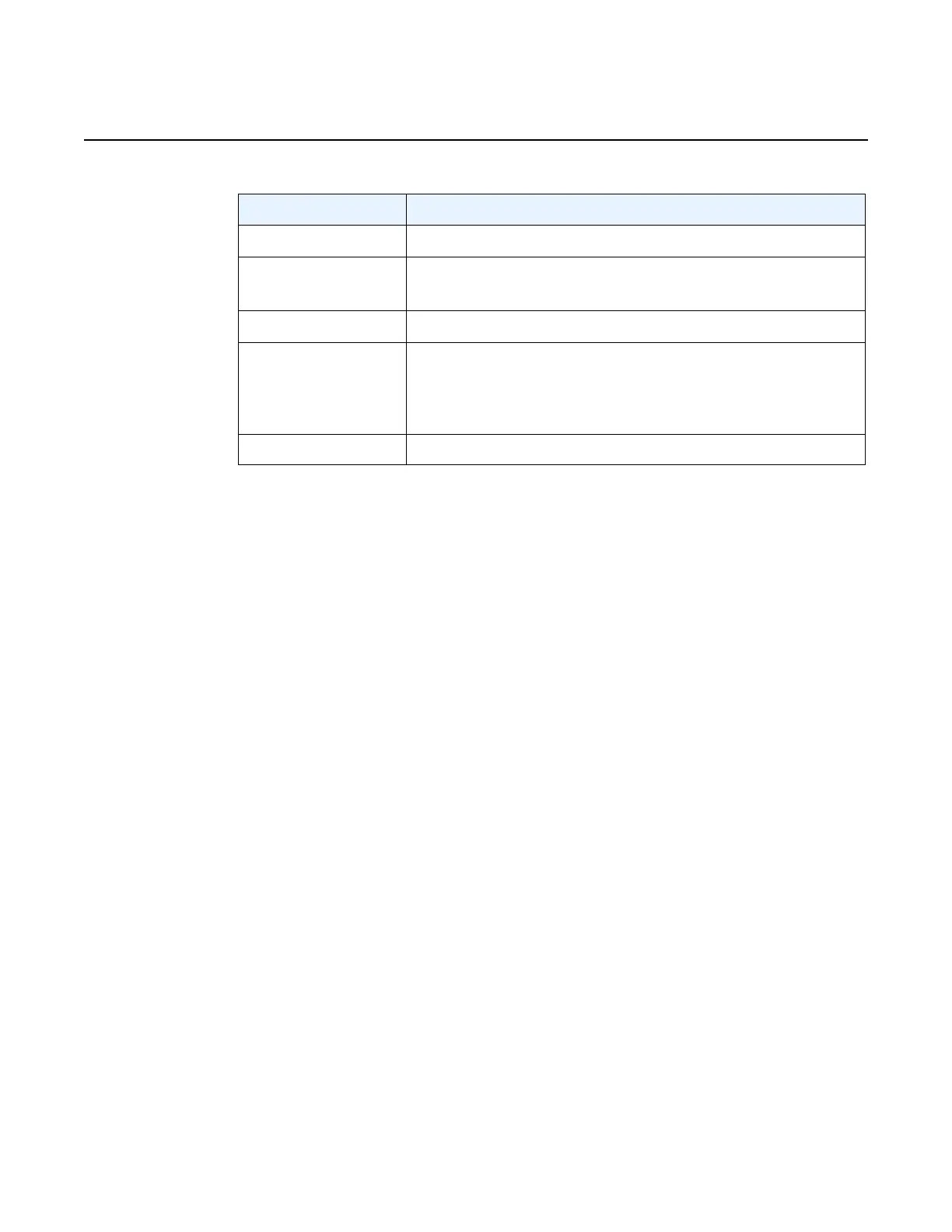System Management
598
7210 SAS-M, T, R6, R12, Mxp, Sx, S Basic System
Configuration Guide
3HE 16132 AAAB TQZZA Edition: 01
oper-group
Syntax oper-group [group-name]
oper-group group-name [detail]
oper-group group-name [monitoring]
Context show>system
Supported
Platforms
Supported only on 7210 SAS platforms configured in the access-uplink operating mode
Description This command displays oper-group information, member count, monitor-client count, and
status in a single line for each of the configured oper-groups.
Output The following output is an example of oper-group information, and Table 72 describes the
output fields.
Show Output
*A:7210SAS>show>system# oper-group
===============================================================================
System Oper Group Information
===============================================================================
Name Oper Creation Hold Hold Members Monitor
Status Origin UpTime DnTime
(secs) (secs)
-------------------------------------------------------------------------------
test up manual 4 0 1 1
-------------------------------------------------------------------------------
Entries found: 1
===============================================================================
*A:7210SAS>show>system#
St Stratum level of this node
Auth yes — Authentication is enabled
no — Authentication is disabled
Poll Polling interval in seconds
R Yes — The NTP peer or server has been reached at least once
in the last 8 polls
No — The NTP peer or server has not been reached at least once
in the last 8 polls
Offset The time between the local and remote UTC time, in milliseconds
Table 71 Output Fields: NTP (Continued)
Label Description (Continued)
