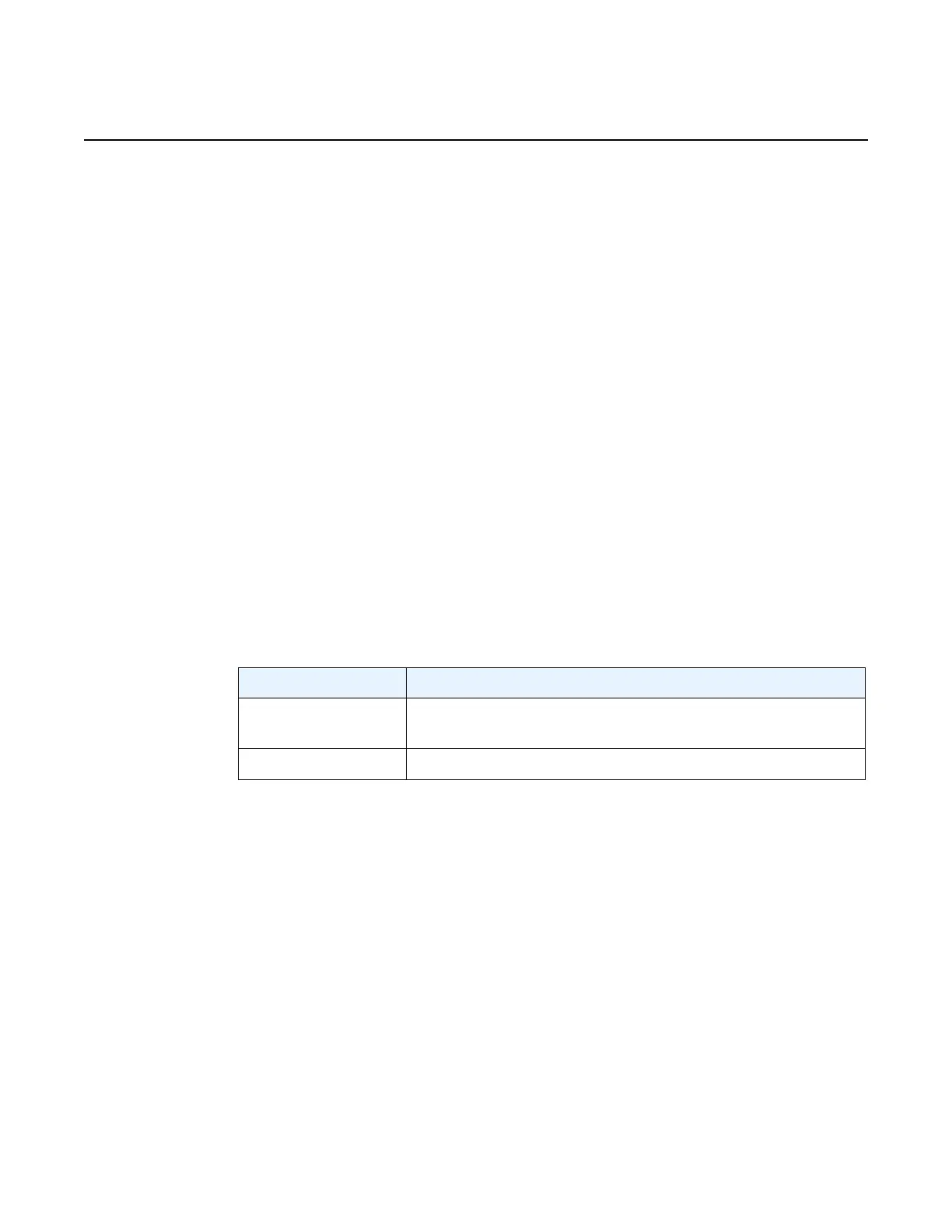System Management
646
7210 SAS-M, T, R6, R12, Mxp, Sx, S Basic System
Configuration Guide
3HE 16132 AAAB TQZZA Edition: 01
Absolute : Start****End****
The following example shows output for time-range associations with previously created IP
and MAC filters.
A:ala# show system cron time-range day associations
===============================================================================
Cron time-range associations
===============================================================================
Name : day State : Inactive
-------------------------------------------------------------------------------
IP Filter associations
-------------------------------------------------------------------------------
IP filter Id : 10, entry 1010
-------------------------------------------------------------------------------
MAC Filter associations
-------------------------------------------------------------------------------
None
-------------------------------------------------------------------------------
Tod-suite associations
-------------------------------------------------------------------------------
Tod-suite : suite_sixteen, for Ingress Qos Policy "1160"
Tod-suite : suite_sixteen, for Ingress Scheduler Policy "SchedPolCust1_Day"
Tod-suite : suite_sixteen, for Egress Qos Policy "1160"
Tod-suite : suite_sixteen, for Egress Scheduler Policy "SchedPolCust1Egress_Day
===============================================================================
redundancy
Syntax redundancy
Context show
Supported
Platforms
7210 SAS-M, 7210 SAS-T, 7210 SAS-Mxp, 7210 SAS-R6, 7210 SAS-R12, 7210SAS-Sx/
S 1/10GE, and 7210 SAS-Sx 10/100GE
Description This command enables the context to display redundancy information.
Table 85 Output Fields: System Time Range
Label Description
Associations Shows the time-range as it is associated with the TOD suites and
ACL entries as well as the SAPs using them
Detail Shows the details of this time-range
