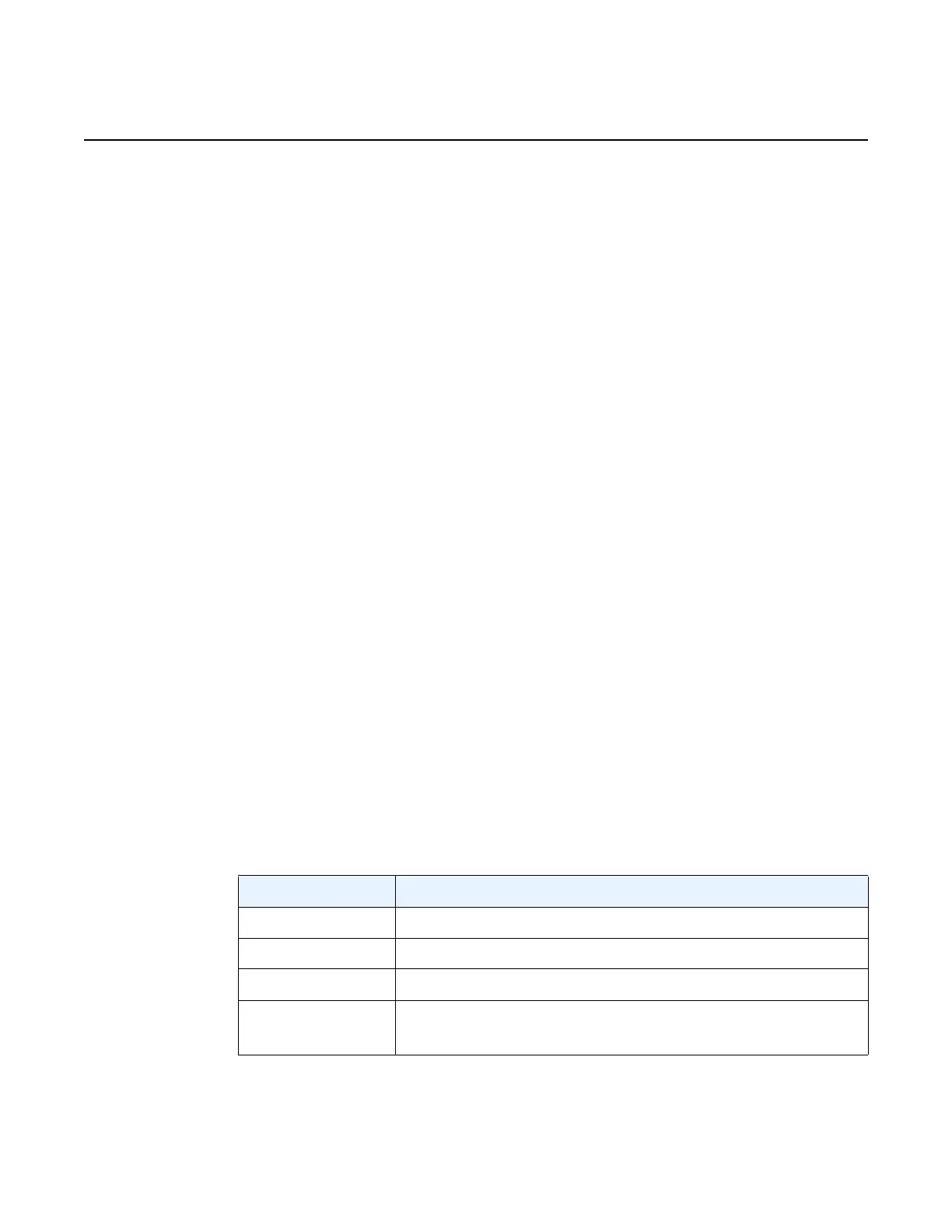System Management
660
7210 SAS-M, T, R6, R12, Mxp, Sx, S Basic System
Configuration Guide
3HE 16132 AAAB TQZZA Edition: 01
Description This command enables the context to display script information.
script
Syntax script [script-name] [owner script-owner]
Context show>system>script-control
Supported
Platforms
Supported on all 7210 SAS platforms as described in this document, including platforms
configured in the access-uplink operating mode
Description This command displays script parameters.
Parameters script-name — Displays information for the specified script.
script-owner — Displays information for the specified script owner.
Output The following output is an example of script information, and Table 91 describes the output
fields.
Sample Output
7210SAS>show>system>script-control# script
===============================================================================
Script Information
===============================================================================
Script : test
Owner name : TiMOS CLI
Description : asd
Administrative status : enabled
Operational status : enabled
Script source location : ftp://*****:******@xxx.xxx.xxx.x/home/testlab_bgp
/test1.cfg
Last script error : none
Last change : 2015/01/07 17:10:03
===============================================================================
7210SAS>show>cron#
Table 91 Output Fields: Script
Label Description
Script Displays the name of the script
Owner name Displays the owner name of the script
Description Displays the description of the script
Administrative
status
Enabled — Administrative status is enabled
Disabled — Administrative status is disabled