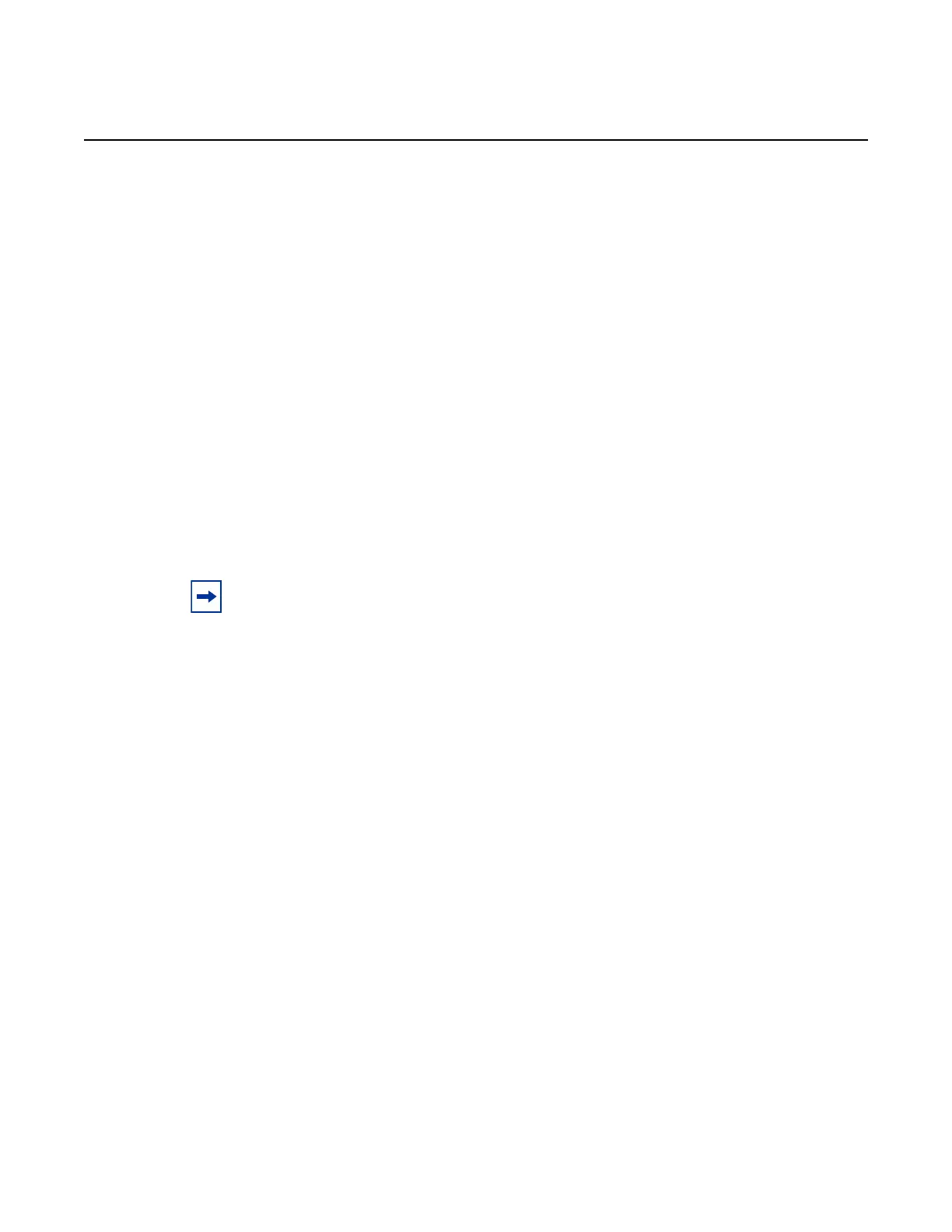Appendix: 7210 SAS Boot Procedures
708
7210 SAS-M, T, R6, R12, Mxp, Sx, S Basic System
Configuration Guide
3HE 16132 AAAB TQZZA Edition: 01
Do not copy the files to a sub-folder in the repository.
iv. Configure the location of the 7210 SAS both.tim and boot.tim by using
the primary-location command:
*A:dut-h>config>system>sw-repos# primary-location
"cf1:/7210-SAS-Sx-9.0R7/images/"
v. From the config>system>software-repository context, issue the
info command to verify the configuration of the image location. The
following output is displayed.
*A:dut-h>config>system>sw-repos# info
---------------------------------------------------------------
description "7210-SAS-Sx-Release-9.0R7-Images"
primary-location "cf1:/7210-SAS-Sx-9.0R7/images/"
---------------------------------------------------------------
*A:dut-h>config>system>sw-repos#
Step 2. Configure the Ethernet satellite on the 7750 SR host.
See Table 21 for information about uplink ports used on 7210 SAS
platforms operating in the satellite mode.
i. Configure the Ethernet satellite with ID 1 by using the eth-sat
command:
*A:dut-h#configure system satellite eth-sat 1 create
ii. Configure the Ethernet satellite description by using the description
command:
A:dut-h>config>system>eth-sat# description “Ethernet
Satellite 1”
iii. Configure the 7210 SAS device MAC address connected to the
7750 SR host by using the mac-address command:
A:dut-h>config>system>eth-sat#mac-address
a4:7b:2c:13:bc:48
The MAC address is used by the 7750 SR host to provide the correct
configuration to the system. If the MAC address is not configured, the
7750 SR host will not respond to DHCP requests from the system.
iv. Configure the software repository by using the software-repository
command:
*A:dut-h>config>system>eth-sat# software-repository
“7210-SAS-Sx-9.0R7-Images”
Note: In this example, the 7210 SAS device is identified by satellite ID 1 and its type is set
to es64-10gb-sfpp+4-100gb-qsfp28. The satellite identifier (that is, esat-1, in this example)
is used to refer to the entire satellite node when configuring services on the 7750 SR host.
