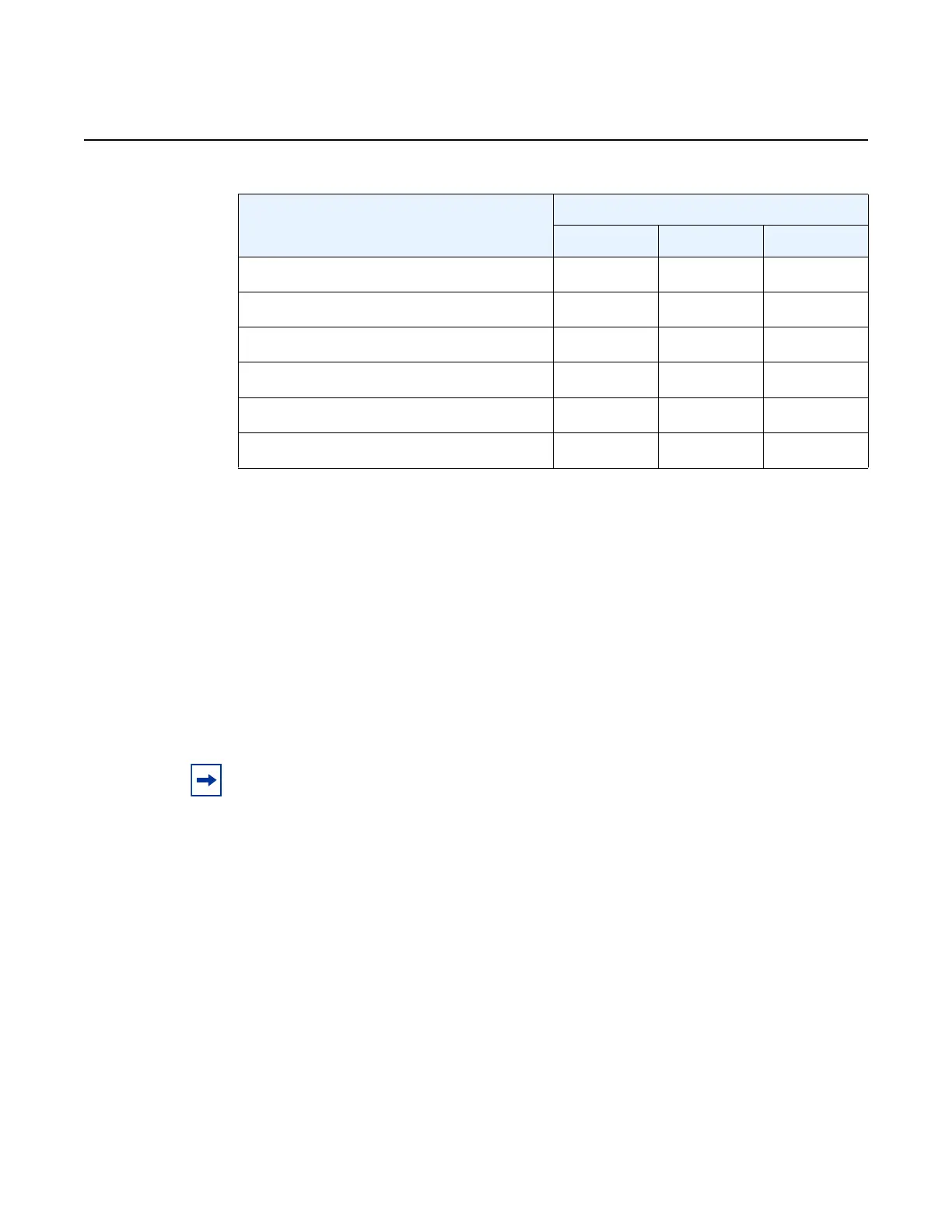File System Management
90
7210 SAS-M, T, R6, R12, Mxp, Sx, S Basic System
Configuration Guide
3HE 16132 AAAB TQZZA Edition: 01
Notes:
1. external removable compact flash
2. external removable SD card
In addition to user-added files and directories, the number of files in the root directory
can also increment when the admin save or bof save commands are issued. The
system enforces a threshold limit of 80 entries (files and directories) for contents of
the root directory on cf1:\; there is no restriction on the number of files and directories
that you can add in the subdirectories. A trap (tmnxRootDirFull) is generated if the
threshold limit is exceeded, and a warning is generated for each new file or directory
created in the root directory on cf1:\ after the threshold limit is exceeded.
Use the file dir cf1:\ command to determine the number of entries (files or
directories) in the root directory. For example, in the following listing, the total number
of entries in the root directory (file and directories) is 14 files + 2 directories = 16.
*A:7210-SAS #
*A:7210-SAS #file dir
Volume in drive cf1 on slot A is /flash.
Volume in drive cf1 on slot A is formatted as FAT32.
7210 SAS-R6 ✓
✓
1
✓
7210 SAS-R12 ✓
✓
1
✓
7210 SAS-S 1/10GE ✓
✓
2
7210 SAS-Sx 1/10GE ✓
✓
2
✓
7210 SAS-Sx 10/100GE ✓
✓
2
✓
7210 SAS-T ✓
✓
1
✓
Table 17 Storage Locations on 7210 SAS Platforms (Continued)
7210 SAS Platforms Storage Locations
cf1:\ cf2:\ uf1:\
Note: User intervention is required when the system displays the threshold exceeded event
(tmnxRootDirFull). You are required to clean the root directory on cf1:\ and ensure that the
number of entries (files or directories) is below the enforced threshold limit of 80 entries.
Remove unnecessary files and directories from the root directory or move them to a
subdirectory that you have created under the root directory. The system does not generate
a warning when the number of files and directories is reduced below the threshold limit.
