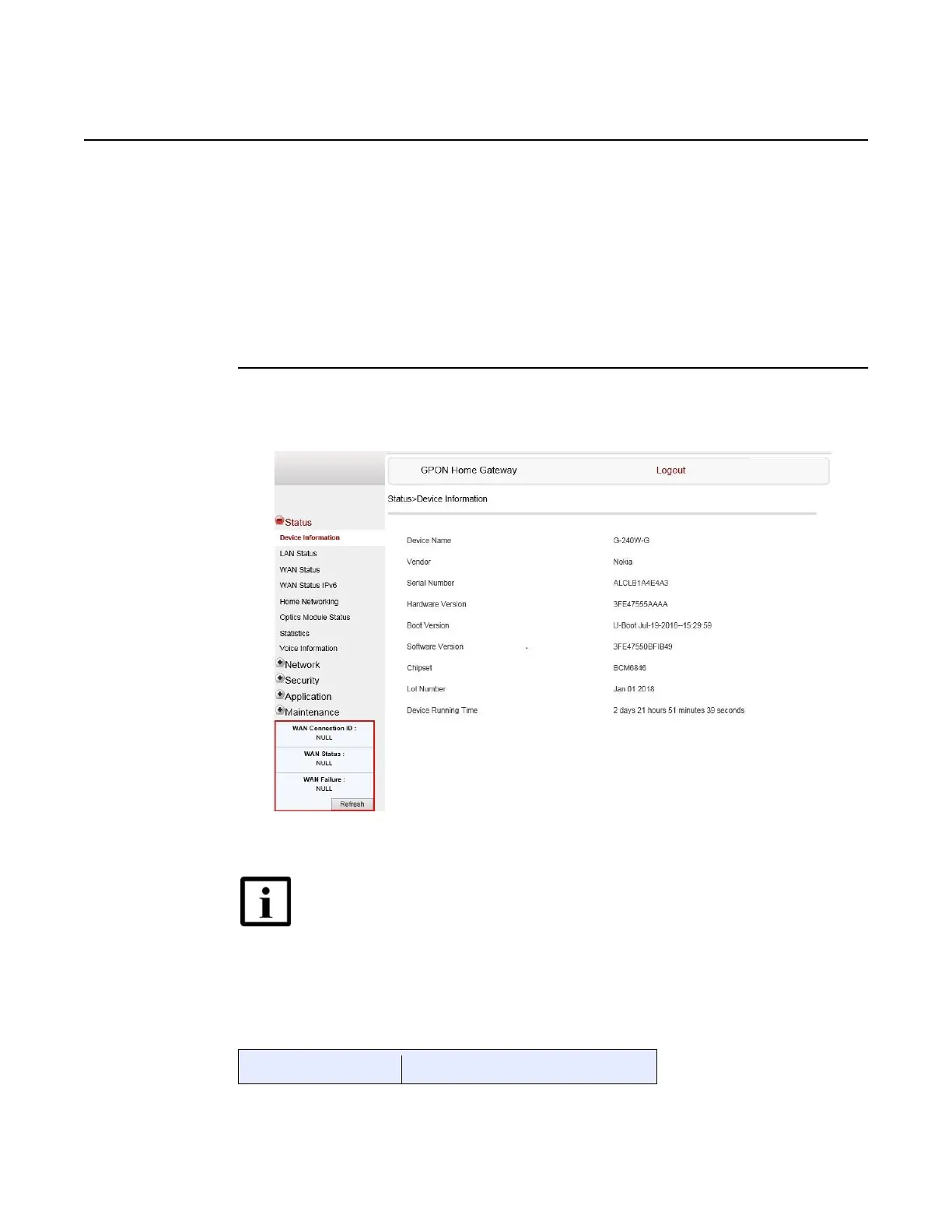7368 ISAM ONT G-240W-J Product Guide Configure a G-240W-J indoor ONT
Issue: 01 3FE-48009-AAAA-TCZZA 77
• WAN status IPv6
• Home networking information
• optics module status
• statistics retrieval
• voice information
Procedure 7 Device information retrieval
1 Select Status > Device Information from the top-level menu in the GPON Home Gateway
window, as shown in Figure 19.
Figure 19 Device Information window
Note — Upon login, the GPON Home Gateway window displays the WAN
status block on the bottom left part of each window. This block shows the
WAN connection ID, the WAN status, and any WAN errors.
This block is accurate upon login, but it is static; click the Refresh button
to update the information.
Table 18 describes the fields in the Device Information window.
Table 18 Device Information parameters
