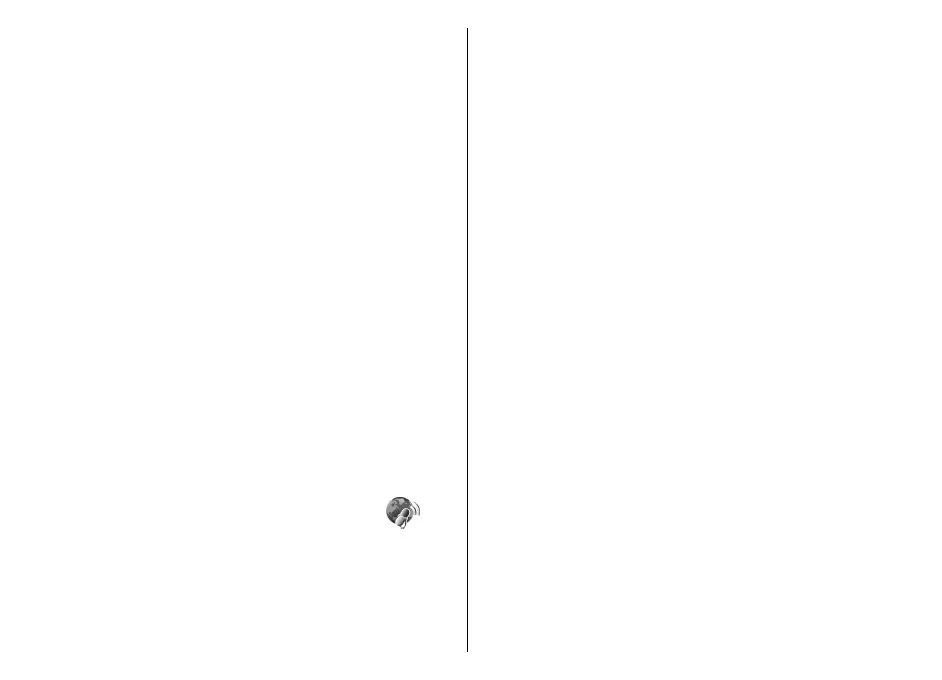• Video service selection — Select the video services
that you want to appear in Video centre. You can
also add, remove, edit, and view the details of a
video service. You cannot edit preinstalled video
services.
• Connection settings — To define the network
destination used for the network connection, select
Network connection. To select the connection
manually each time Video centre opens a network
connection, select Always ask.
To set GPRS connection on or off, select Allow GPRS
usage.
To set roaming on or off, select Allow roaming.
• Parental control — Set an age limit to videos. The
required password is the same as the device lock
code. The factory setting for the lock code is
12345. In video-on-demand services, videos which
have the same or a higher age limit than you have
set, are hidden.
• Preferred memory — Select whether downloaded
videos are saved in the device memory or on a
compatible memory card.
• Thumbnails — Select whether to download and
view thumbnail images in video feeds.
Nokia Podcasting
Select Menu > Applications > Media >
Podcasting.
Download podcasts to your device, and play them.
Play and manage podcasts
Podcasting delivers audio or video content over the
internet for playback on mobile devices and PCs.
With the Nokia Podcasting application, you can search,
discover, subscribe, and download podcasts over the
air; and play, manage, and share podcasts with your
device.
Define the connection and downloading settings
before using the application. Select Options >
Settings > Connection and Download.
To search for new podcast episodes to subscribe to,
select Directories.
To search for podcasts using keywords and podcast
show titles, select Search.
To display the available episodes from the selected
podcast, open the Podcasts folder and select Open.
To download the selected episode, select Download.
To play the downloaded episode, select Play.
To update the selected podcast or marked podcasts, for
a new episode, select Options > Update.
To open the web site of the podcast (network service),
select Options > Open web page.
Some podcasts provide the opportunity to interact
with the creators by commenting and voting. To
connect to the internet to do this, select Options >
View comments.
114
Media