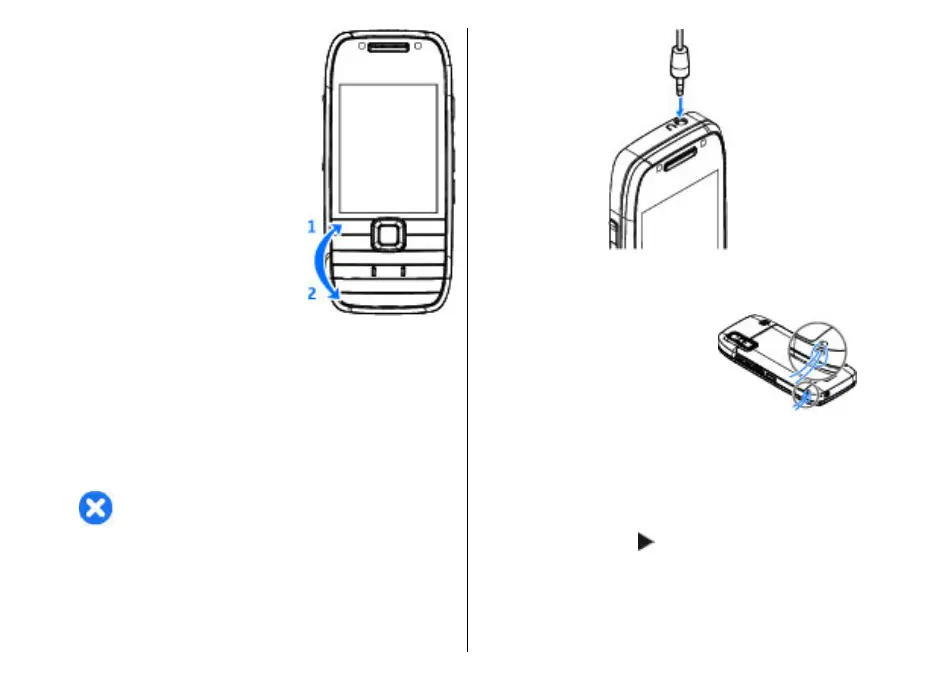To lock the keys manually in the
home screen, press the left
selection key and *.
To unlock the keys, press the left
selection key and *.
Accessories
You can connect your device to a range of compatible
accessories. Check the availability of the approved
accessories with your dealer.
Connect the headset
Warning: When you use the headset, your ability
to hear outside sounds may be affected. Do not use the
headset where it can endanger your safety.
Connect the compatible headset to the headset
connector of your device.
Attach a wrist strap
Thread the wrist strap, and
tighten it.
Home screen
In the home screen, you can quickly access your most
frequently used applications, and view at a glance if
you have missed calls or new messages.
Whenever you see the
icon, scroll right to access a
list of available actions. To close the list, scroll left.
20
Quick start guide
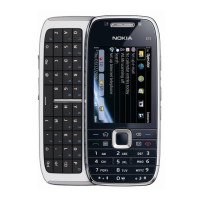