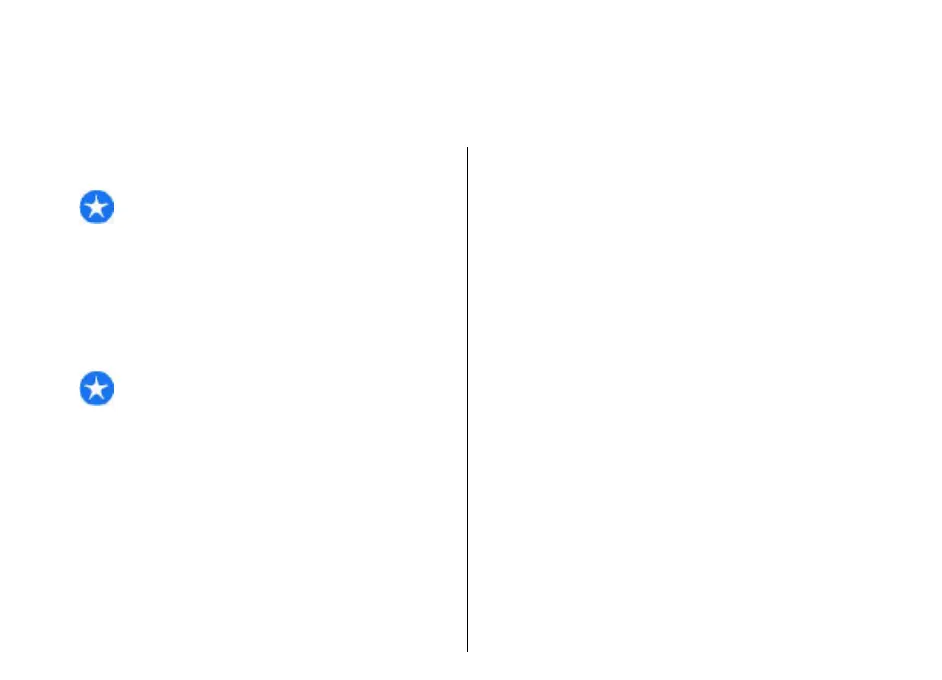Security and data management
Manage the data and software on your device, and take
care of the security of the device and its contents.
Important: Your device can only support one
antivirus application. Having more than one
application with antivirus functionality could affect
performance and operation or cause the device to stop
functioning.
Lock the device
Important: If the device has been locked, enter
the lock code to activate the phone function.
When the device is locked, calls may be possible to the
official emergency number. Making an emergency call
in the offline profile or when the device is locked
requires that the device recognise the number to be an
official emergency number. It is advisable to change
the profile or unlock the device by entering the lock
code before you make the emergency call.
To prevent access to the contents of your device, lock
the device when in the home screen. Press the power
key, select Lock phone, and enter your lock code. The
default lock code is 12345. To unlock, press the left
selection key, enter your lock code, and press the scroll
key.
Select Menu > Control panel > Settings and
General > Security > Phone and SIM card.
To change the lock code, select Lock code. Enter the
old code and then the new code twice. The new code
can be 4-255 characters long. Both alphabets and digits
can be used, and both uppercase and lowercase
alphabets are possible.
You can also lock the device remotely by sending a text
message to the device. To enable remote locking and
to define the text for the message, select Allow
remote lock > Yes. Enter the remote lock message
and confirm the message. The message must be at
least 5 characters long.
Memory card security
Select Menu > Office > File mgr..
You can protect a memory card with a password to
prevent unauthorised access. To set a password, select
Options > Memory card password > Set. The
password can be up to 8 characters long and is case-
sensitive. The password is stored in your device. You
do not need to enter it again while you use the memory
136
Security and data management