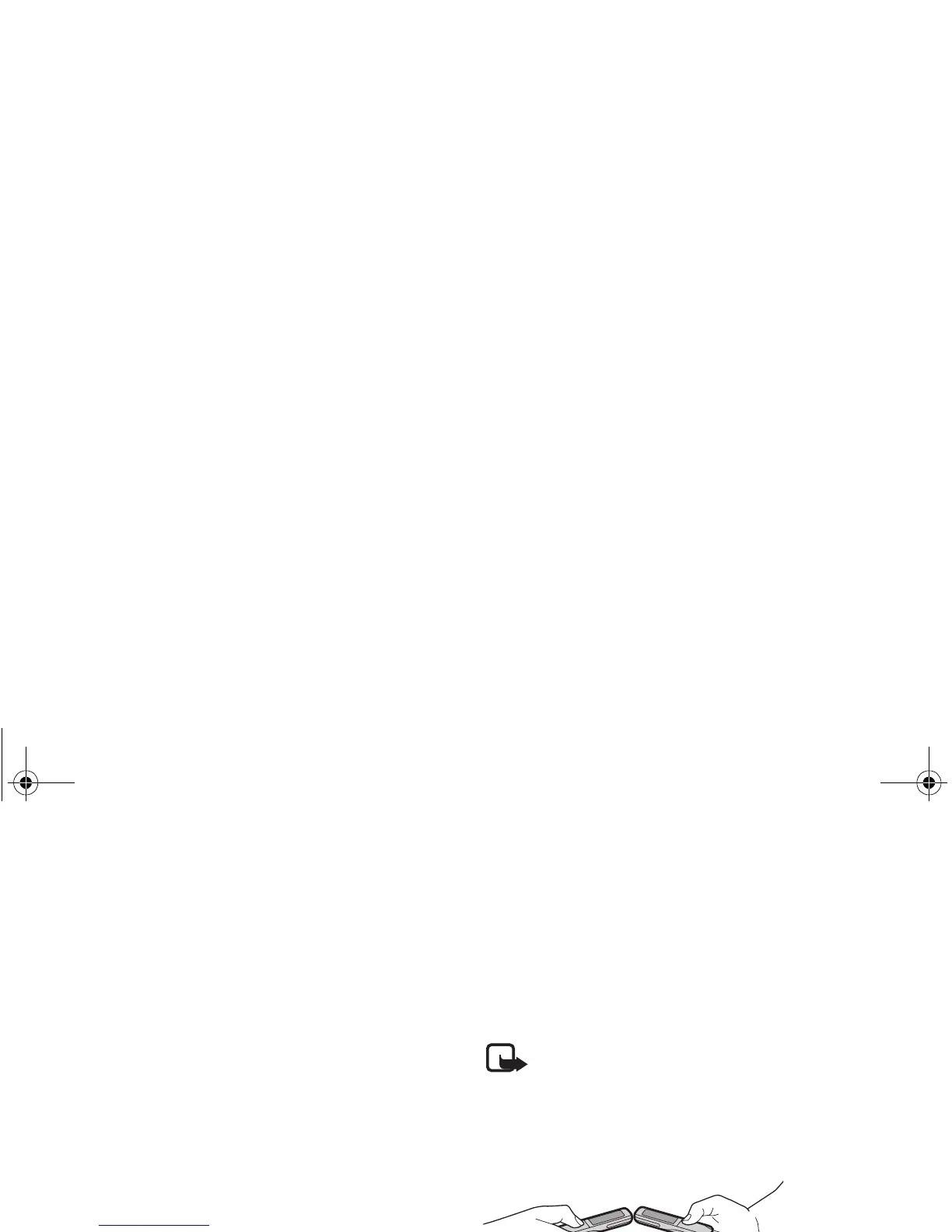20 Copyright © 2008 Nokia. All rights reserved.
Near Field Communication
Near Field Communication
NFC
Near Field Communication (NFC) is a wireless connectivity
technology that enables two-way communication
between electronic devices. You can perform contactless
transactions, access digital content, and connect devices
with a single touch.
NFC operates over a distance of a few centimeters. NFC
technology is supported by leading mobile device
manufacturers and is compatible with the majority of
available non-contact payment and ticketing card
infrastructures.
To change your NFC device name, select Menu > NFC >
NFC device name. The NFC device name is used by other
NFC devices to recognize your phone.
For more information about NFC, select Menu > NFC >
NFC Introduction.
NFC detection
To switch NFC on or off, select Menu > NFC > NFC
settings.
To save battery power, your device automatically switches
off the screen backlight and sets NFC to standby mode. Any
action on the device re-activates the screen backlight and
NFC.
Note: When Flight mode is activated, only NFC
card applications and services can be used.
To use NFC, switch on the phone and activate the NFC
setting, if disabled. Touch the service tag or other NFC
device with the detection area.
The reading range is typically 0 to 3 centimetres.
When a tag or device is recognised, corresponding
information is displayed.
9210094_6212classic_en_apac.book Page 20 Wednesday, July 30, 2008 2:29 PM
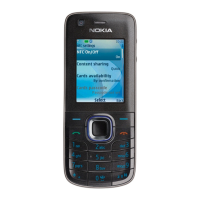