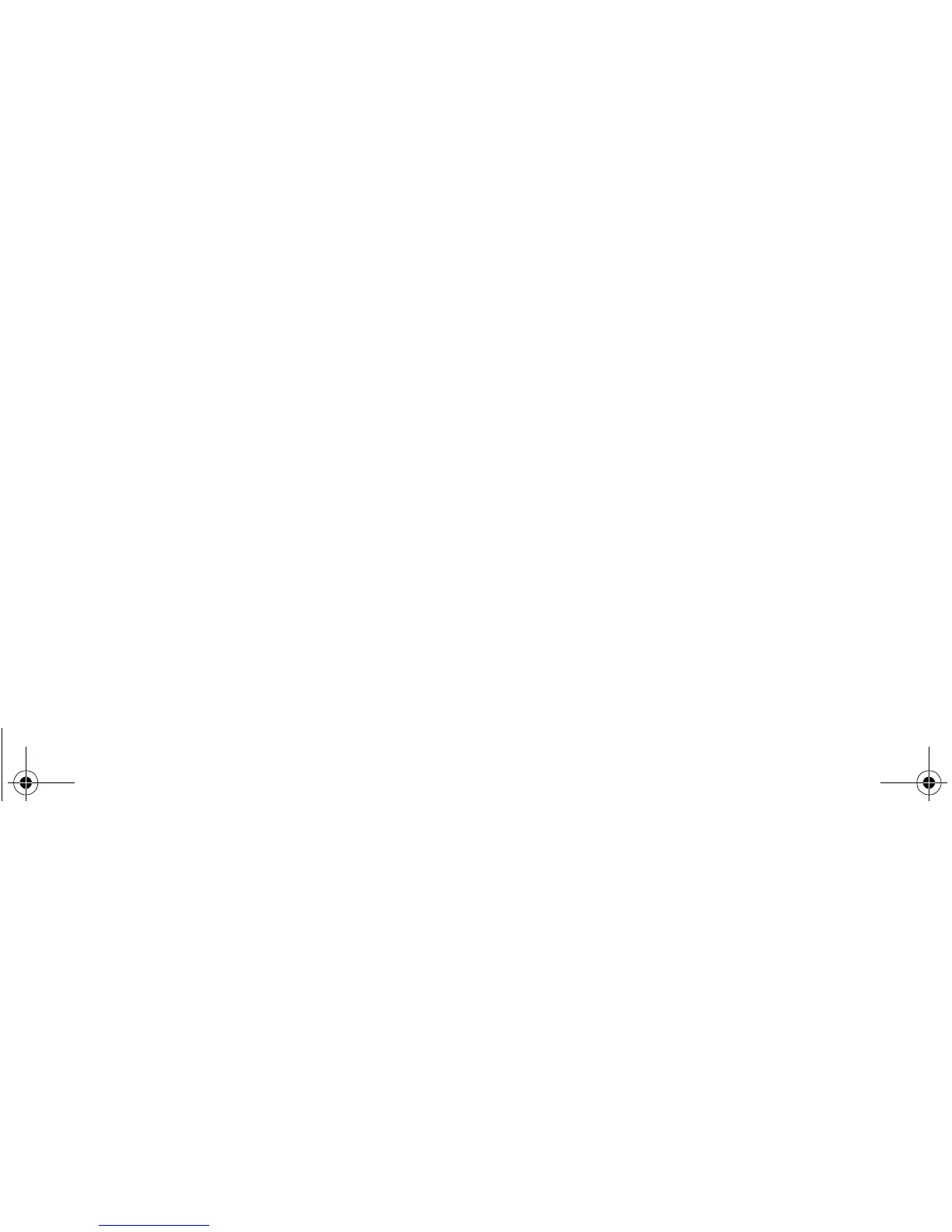34 Copyright © 2008 Nokia. All rights reserved.
Contacts
To move or copy multiple contacts, select Menu >
Contacts > Names. Scroll to a contact, and select Options
> Mark. Mark the other contacts, and select Options >
Move marked or Copy marked.
Edit contacts
Select Menu > Contacts > Names. Scroll to the contact,
and select Options > Edit, and scroll to the details you
want to change.
Groups
Select Menu > Contacts > Groups to arrange the names
and phone numbers into caller groups with different
ringing tones and group images.
Business cards
You can send and receive a person’s contact information
from a compatible device that supports the vCard standard
as a business card.
To send a business card, search for the contact whose
information you want to send, and select Details >
Options > Send business card.
When you receive a business card, select Show > Save to
save the business card in the phone memory. To discard the
business card, select Exit > Yes.
Contact settings
Select Menu > Contacts > Settings and from the
following options:
Memory in use — See "Add contact details", p. 33
Contacts view — to select how the names and numbers in
Contacts are displayed
Name display — to select whether the contact’s first or
last name is displayed first
Font size — to set the font size for the contact list
Memory status — to view the free and used memory
capacity
9210094_6212classic_en_apac.book Page 34 Wednesday, July 30, 2008 2:29 PM
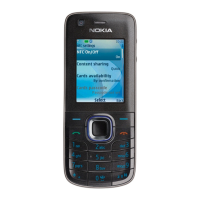