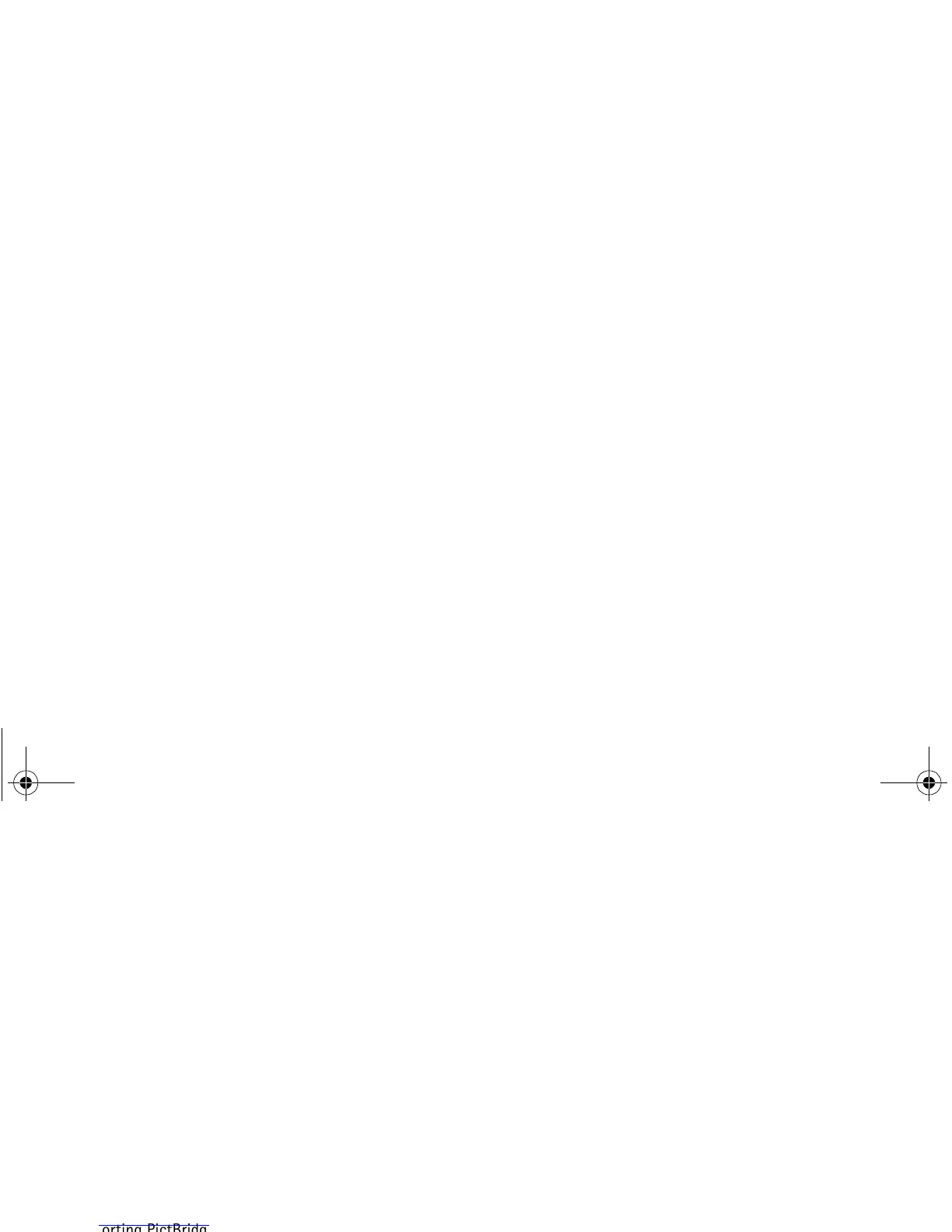40 Copyright © 2008 Nokia. All rights reserved.
Settings
Synchronise from a compatible PC
To synchronise data from calendar, notes, and contacts,
install Nokia PC Suite on a compatible PC. Use Bluetooth
wireless technology or a USB data cable, for the
synchronisation, and start the synchronisation from the
PC.
Synchronise from a server
To use a remote internet server, subscribe to a
synchronisation service. For more information, contact
your service provider.
USB data cable
You can use a USB data cable, CA-101, to transfer data
between the phone and a compatible PC or a printer
supporting PictBridge.
To activate the phone for data transfer or image printing,
connect the data cable and select the mode:
Ask on conn. — to set your phone to ask whether to get
connected
PC Suite — to use the data cable for Nokia PC Suite
Printing & Media — to use your phone with a PictBridge
compatible printer, or to connect your phone to a
compatible PC
Data storage — to connect to a PC that does not have
Nokia software and use your phone for data storage
To change the USB mode, select Menu > Settings >
Connectivity > USB data cable and the desired USB
mode.
Call
Select Menu > Settings > Call and from the following
options:
Call divert — to forward your incoming calls (network
service). You may not be able to forward calls if call barring
is active. See Call barring service in "Access codes", p. 12.
Anykey answer — to answer a call by briefly pressing any
key, except the power key, the left and right selection keys,
or the end key
Automatic redial — to automatically redial the number if
the call fails. The phone tries to call the number a
maximum of 10 times.
Video-voice redial — to select whether the phone
automatically makes a voice call to the number to which a
video call failed
Voice clarity — to enhance speech intelligibility, especially
in noisy environments
Speed dialling — See "Speed dialling", p. 23.
9210094_6212classic_en_apac.book Page 40 Wednesday, July 30, 2008 2:29 PM
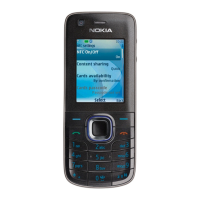