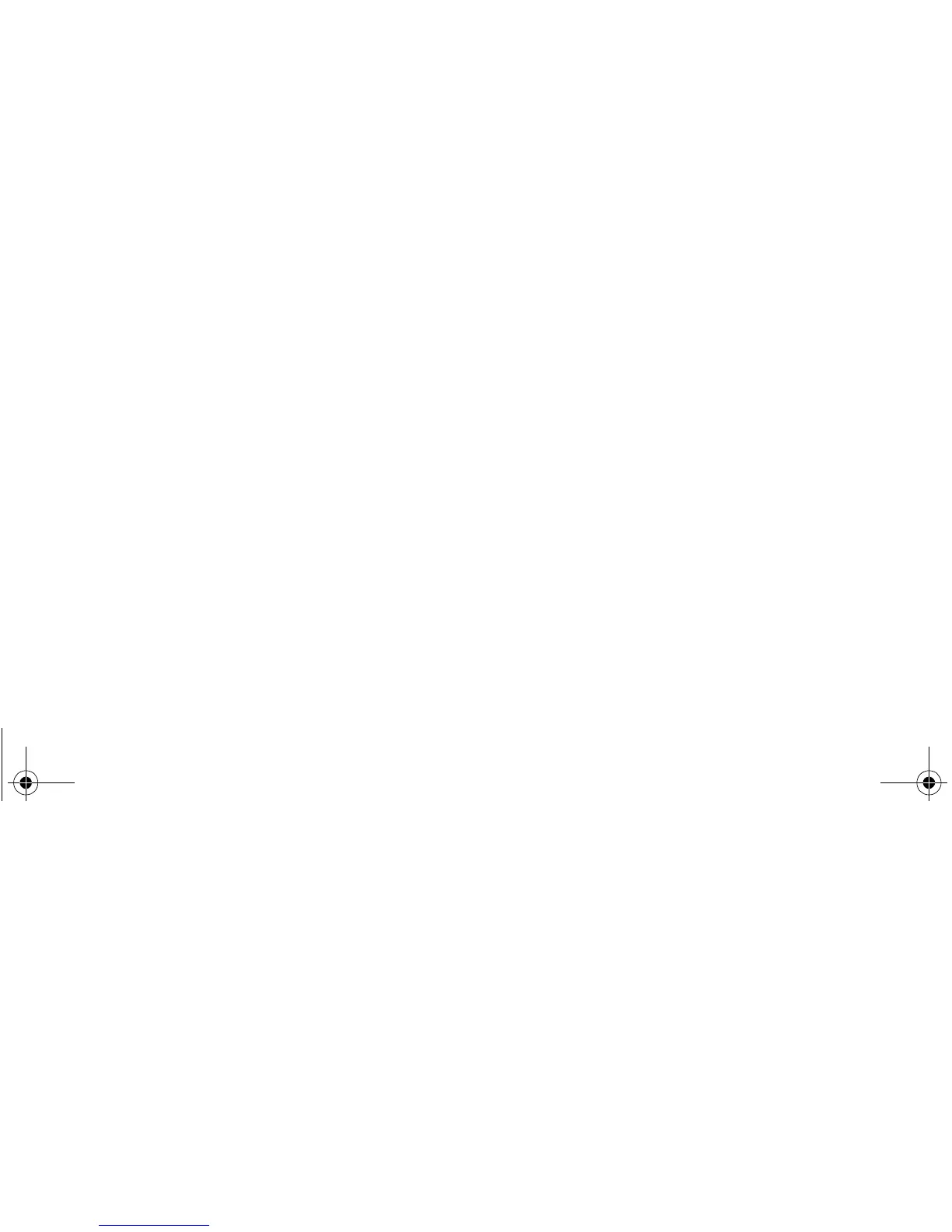Copyright © 2008 Nokia. All rights reserved. 49
Media
Equaliser
Select Menu > Media > Equaliser.
To activate an equaliser set, scroll to one of the sets, and
select Activate.
To edit or rename a selected set, select Options > Edit or
Rename. Not all sets can be edited or renamed.
Stereo widening
Select Menu > Media > Stereo widening > On or Off to
improve the stereo sound.
9210094_6212classic_en_apac.book Page 49 Wednesday, July 30, 2008 2:29 PM
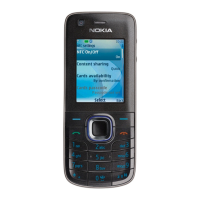